Windframe
Visually build Tailwind CSS UIs 10x faster using AI
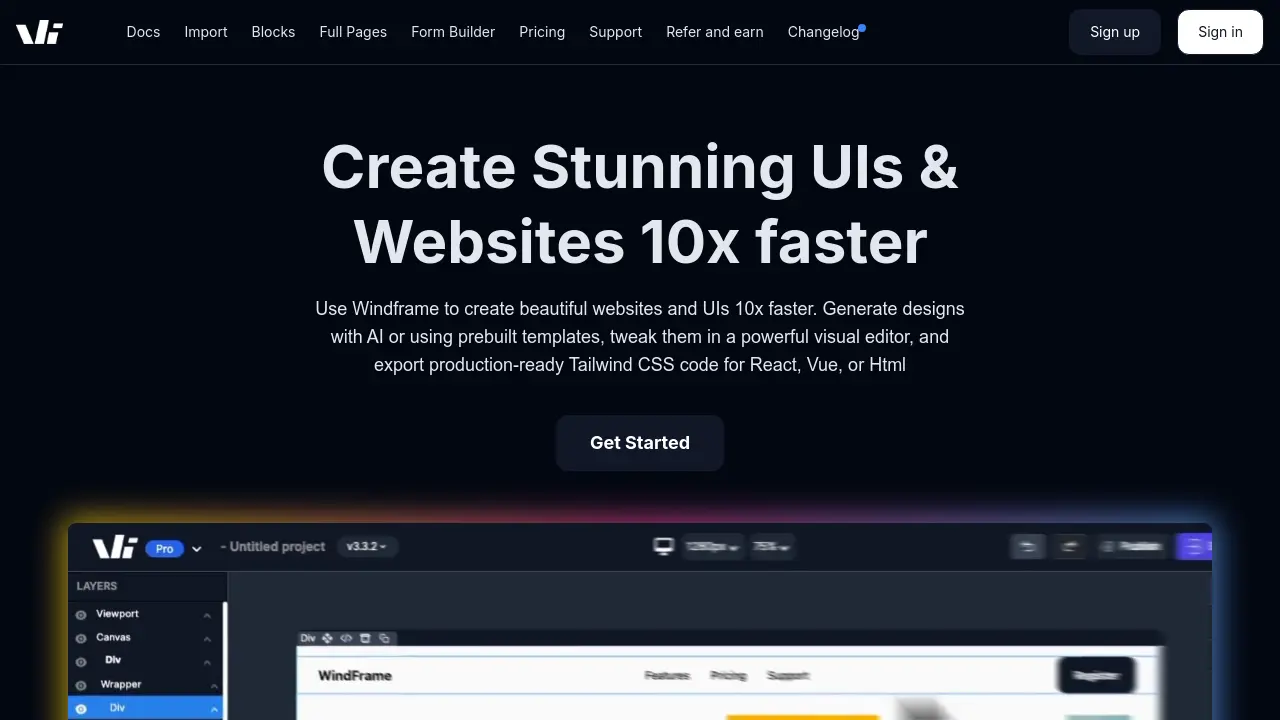
Description
Windframe is an innovative AI-powered platform designed to accelerate the creation of user interfaces (UIs) and websites using Tailwind CSS. It empowers users to visually build and edit webpages in real-time, offering a seamless design experience. The tool enables generation of designs through AI prompts or by utilizing a vast library of prebuilt templates, which can then be customized through an intuitive visual editor.
With Windframe, developers and designers can significantly speed up their workflow. The platform supports the import of existing Tailwind CSS projects and components for easy editing. Once designs are finalized, Windframe allows for the export of production-ready code in various formats, including HTML, React, and Vue, facilitating smooth integration into existing codebases or new projects.
Key Features
- AI Design Generation: Generate UI designs and components using AI prompts for rapid development.
- Extensive Template Library: Access over 1000+ prebuilt Tailwind CSS block and full-page templates for various categories like landing pages, SaaS, and e-commerce.
- Powerful Visual Editor: Customize designs with a drag-and-drop interface, real-time tweaking of colors, spacing, typography, and other CSS properties.
- Multi-Framework Code Export: Export clean, production-ready code to HTML, React, Vue, Next.js, Gatsby, Nuxt.js, and Angular.
- Import Functionality: Import existing Tailwind CSS websites, templates, and components for visual editing within Windframe.
- Responsive Design Tools: Preview and style designs for various screen sizes (desktop, tablet, mobile) directly in the editor.
- Real-time Code Preview & Editing: Seamlessly switch between visual building and direct code editing, with real-time updates.
- Real-time Team Collaboration: Work simultaneously with team members on projects, with live updates and shared editing capabilities.
- Version History: Save different versions of projects and easily revert to previous states to track progress and experiment.
- Segmented Tailwind Classes View: Manage Tailwind CSS classes efficiently with a view that segments them by screen sizes and states for easier editing.
Use Cases
- Rapidly create UI components and complete webpages for projects.
- Build professional landing pages, SaaS interfaces, and e-commerce sites.
- Develop functional dashboards and admin web applications.
- Quickly generate prototypes for user testing and feedback.
- Accelerate project delivery for startups and digital agencies.
- Enable designers to create web designs and export developer-ready code.
- Import and visually customize existing Tailwind CSS projects or UI kits like Tailwind UI and Flowbite.
You Might Also Like
WishlistMate
FreemiumYour Ultimate Gift Planning App
Wonder
FreemiumTurn ideas into stunning visuals effortlessly
Pano
Contact for PricingActionable Intelligence for Wildfire Management
Goodgrade
FreemiumAI for students to get good grades and complete assignments instantly.
PaintPotion
PaidAI illustrations that match your own style, in seconds