Actor AI Assistant
AI Assistant for Busy Professionals
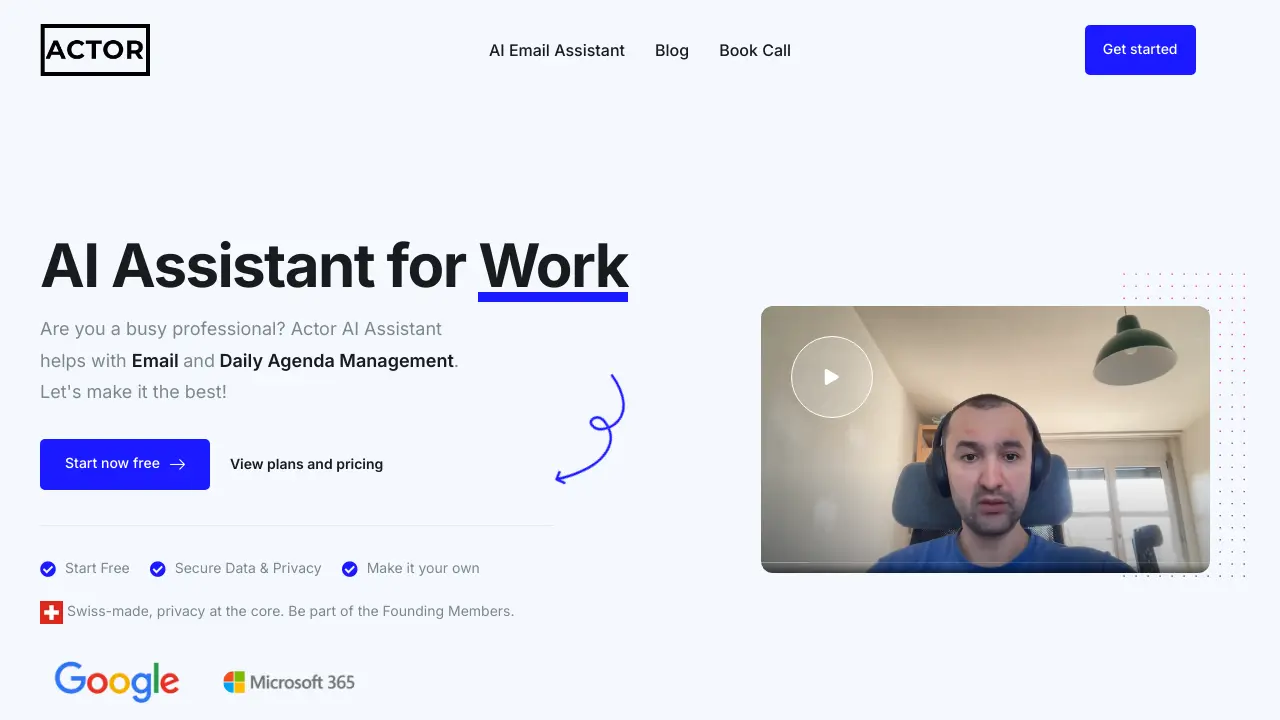
Description
Actor AI Assistant is designed as a work companion for busy professionals seeking to enhance productivity and organization. It focuses on automating and streamlining daily tasks, particularly email and calendar management. The assistant integrates with existing tools like Google Workspace and Microsoft 365 (support varies, with some integrations marked as 'soon' or in progress), allowing users to manage their communications and schedules more efficiently. Key functions include categorizing emails, extracting actionable tasks, summarizing conversations, drafting replies, setting up calendar events, and managing to-do lists.
Developed in Switzerland, Actor AI Assistant emphasizes data privacy and security at its core. It employs AES 256 encryption and assures users that their data is not shared with third parties or used for model fine-tuning. The tool aims to learn from user interactions and preferences, adapting its assistance over time. It offers both text and voice interaction methods (voice interaction is currently work in progress) to cater to different user needs and situations, striving to reclaim valuable time for its users each week.
Key Features
- Email Management: Categorize emails, extract actions, summarize threads, and draft replies.
- Calendar Management: Set up events and calls, integrated with reminders.
- Task Management: Organize to-do lists.
- Daily Updates: Receive a summary of your day each morning.
- Memory: Store information for later retrieval (Work In Progress).
- Notes: Create private notes for task completion (Work In Progress).
- Voice Interaction: Interact using voice commands (Work In Progress).
- Integrations: Connects with Google Workspace (Mail, Calendar, Todos) and Microsoft 365 (Mail, Calendar, Todo - some planned/in progress).
- Data Security & Privacy: Swiss-made, AES 256 encryption, no third-party data sharing.
Use Cases
- Automating email sorting and prioritization.
- Quickly drafting email responses.
- Summarizing long email threads.
- Organizing daily and weekly schedules.
- Managing personal and professional tasks.
- Receiving daily agenda briefings.
- Reducing time spent on administrative tasks.
You Might Also Like
Twistly
FreemiumCreate Slides in Seconds with ChatGPT for PowerPoint
DocuWriter.ai
FreemiumAutomate Code & API Documentation with AI
Wisely
FreeGet AI summaries & insights for Amazon products.
Mumu X
Pay OnceGPT-3 AI powered emoji and symbol picker for macOS
Intelli.Gift
FreeAI-Powered Personalized Gift Recommendations