AIExpandImage
Expand your images seamlessly with AI technology.
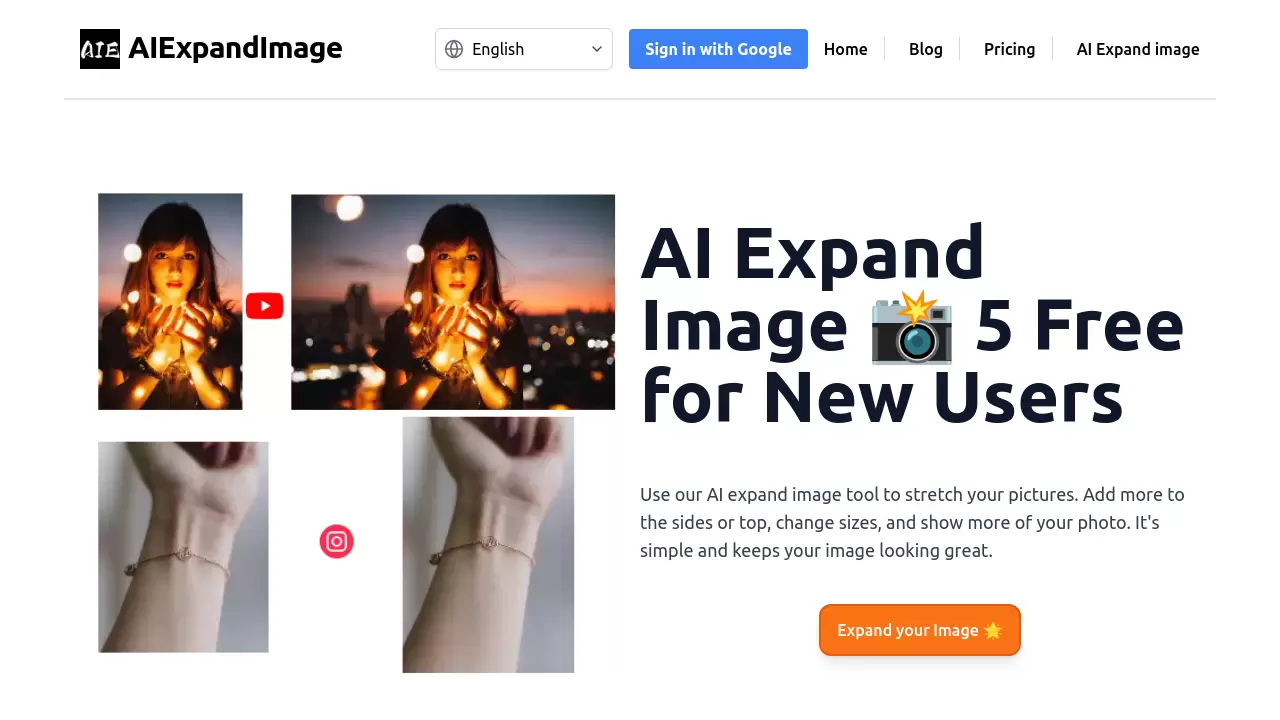
Description
AIExpandImage utilizes artificial intelligence to intelligently extend the dimensions of user photos. This tool allows users to stretch their pictures by adding content to the sides or top, adapting images to various aspect ratios suitable for social media and other digital platforms. It supports large image files up to 25MB and multiple formats including JPG, JPEG, SVG, PNG, GIF, and WEBP. The core technology relies on context-aware AI, which analyzes the original image's elements, colors, and patterns to generate natural and realistic extensions, ensuring the expanded portions blend seamlessly.
The platform offers flexibility through several features. Users can choose between a 'Speed Mode' for quicker results and a 'High-Quality Mode' for superior output. It provides versatile editing options, such as a freeform selection tool for targeted expansion and the ability to transform portrait images into landscapes. Furthermore, AIExpandImage allows users to guide the expansion process using optional text prompts, enabling the addition of new elements or specific details to the generated areas. Expanded images are saved securely in the user's account history for easy access.
Key Features
- Large File Support: Upload images up to 25MB.
- Versatile Aspect Ratio Support: Adapts images to fit various platform dimensions.
- Context-Aware AI Expansion: Generates natural and seamless image extensions based on content analysis.
- Dual Processing Modes: Offers Speed Mode for quick results and High-Quality Mode for superior output.
- Text Prompt Guidance: Allows users to guide the AI with text descriptions for custom additions.
- Flexible Editing Options: Includes freeform selection and orientation transformation (e.g., portrait to landscape).
- Multiple Format Compatibility: Supports JPG, JPEG, SVG, PNG, GIF, and WEBP.
- Private Cloud Storage: Saves expanded images securely in the user's account.
Use Cases
- Adapting images for different social media platform requirements (Instagram, Facebook, etc.).
- Creating marketing materials and advertisements with specific dimensions.
- Enhancing product photos for e-commerce with added context or background.
- Expanding landscape or travel photos to capture more scenery.
- Modifying image compositions for graphic design projects.
- Extending backgrounds in photos for visual effects or post-production.
- Repurposing existing images for website banners, thumbnails, or covers.
Frequently Asked Questions
What is an AI expand image tool and how does it work?
An AI expand image tool uses artificial intelligence to analyze an image and intelligently extend its boundaries, adding new content like backgrounds or surroundings that blend seamlessly with the original photo based on context, colors, and patterns.
What are the main benefits of using the AI expand image feature?
Key benefits include adapting images to any aspect ratio, achieving natural-looking extensions with context-aware AI, supporting large files, flexible editing options, and choosing between speed and quality modes.
How do I use the AI expand image feature?
Upload your photo, choose the desired dimensions or aspect ratio, position your original image using the grid, optionally add text prompts to guide the AI, and click 'Create' to generate the expanded image.
What types of images can the AI expand image tool process?
The tool supports various image formats including JPG, JPEG, SVG, PNG, GIF, and WEBP, with a maximum file size of 25MB.
Is the AI expand image tool free to use?
New users receive 5 free image expansions to try the tool. Continued use requires a paid subscription plan.