Aperty
AI-Powered Portrait Editor for Professionals
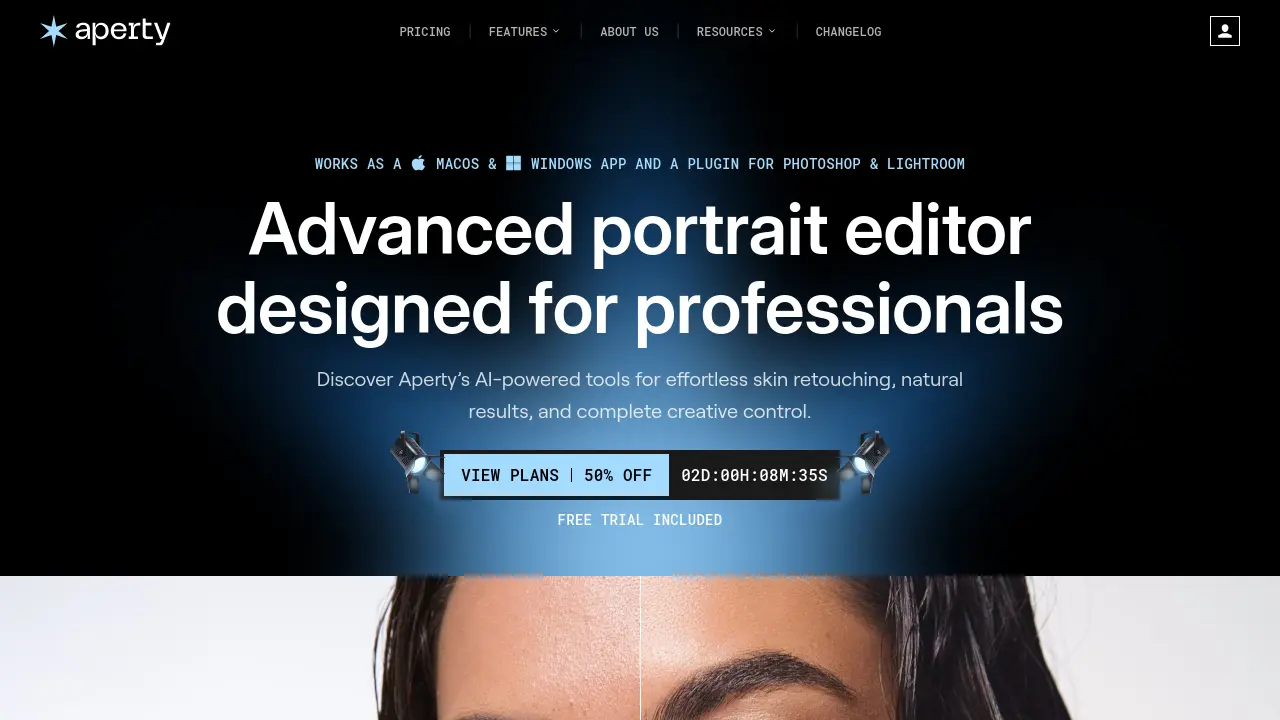
Description
Aperty is an advanced portrait editing software engineered for professional photographers seeking to optimize their post-processing workflow without compromising on quality. Available as a standalone application for both MacOS and Windows, and also functioning as a plugin for Adobe Photoshop and Lightroom Classic, it integrates smoothly into existing workflows. The tool leverages artificial intelligence to automate time-consuming retouching tasks, enabling faster delivery of high-quality results.
Utilizing sophisticated AI algorithms, Aperty provides precise control over portrait enhancements. It excels in automated skin retouching, ensuring natural-looking results by preserving skin texture while removing blemishes and wrinkles. The software offers comprehensive tools for eye enhancement, makeup application, facial and body reshaping, and light control, allowing photographers to achieve their creative vision with efficiency. It also supports batch processing for handling large volumes of photos consistently and offers offline editing capabilities for enhanced privacy and security.
Key Features
- AI Skin Retouching: Enhance skin naturally while preserving texture and removing blemishes.
- Batch Retouching: Process multiple photos simultaneously for efficiency and consistency.
- Plugin Support: Integrates as a plugin with Adobe Photoshop and Lightroom Classic.
- Offline Editing: Work without an internet connection for complete photo security and privacy.
- AI Presets: Apply comprehensive edits including skin, makeup, and color adjustments in one click using built-in or custom presets.
- Makeup Enhancement Tools: Digitally apply or refine blush, contour, highlights, lip color, and eyebrows.
- Light Control: Adjust light sources and patterns post-capture.
- Reshape Tools: Subtly modify facial features and body contours.
- Eye Editor: Enhance eyes by brightening, defining iris color, whitening sclera, and removing redness.
- Wrinkle Remover: Soften fine lines and wrinkles while maintaining natural skin appearance.
- Advanced Human Detection: Precisely detect and segment individuals and facial features for targeted edits.
Use Cases
- Enhancing fashion portraits
- Retouching wedding photos
- Perfecting family portraits
- Achieving studio-quality portraits
- Editing school photos efficiently
- Improving event photography
- Beautifying outdoor and travel portraits
Frequently Asked Questions
What are the unique features of the Aperty portrait editor?
Aperty has a unique toolkit designed for creating fantastic portraits, including features for reshaping, retouching, blemish removal, adding make-up, and more.
Does Aperty work as a plug-in?
Yes, Aperty works both as a standalone program and as a plug-in for Photoshop, macOS Photos, and Lightroom.
What features are available for editing eyes?
Aperty includes features for iris color enhancement, iris flare, eye whitening, eye enlargement, removing redness, and more.
Can I change the skin complexion in Aperty?
Yes, you can easily adjust skin tone in the Aperty editor.
What is the difference between a subscription and a perpetual license?
With a subscription, you always have access to the latest version of Aperty. A Perpetual License includes updates for one year; after this period, the version you last received remains yours forever, and you can purchase further updates.
You Might Also Like
Sola
Contact for PricingAI-native platform redefining process automation for the enterprise.
Layerup
Contact for PricingHuman-like Voice AI for Financial Institutions
designedbyai.io
Free TrialGet incredible AI powered designs for any project.
FutureKid.ai
FreeMeet your future kid with the power of AI
Gandalf
Contact for PricingGet user data from any platform, securely and easily.