AutoCropper
Automatically Crop Multiple Photos from Scans Instantly
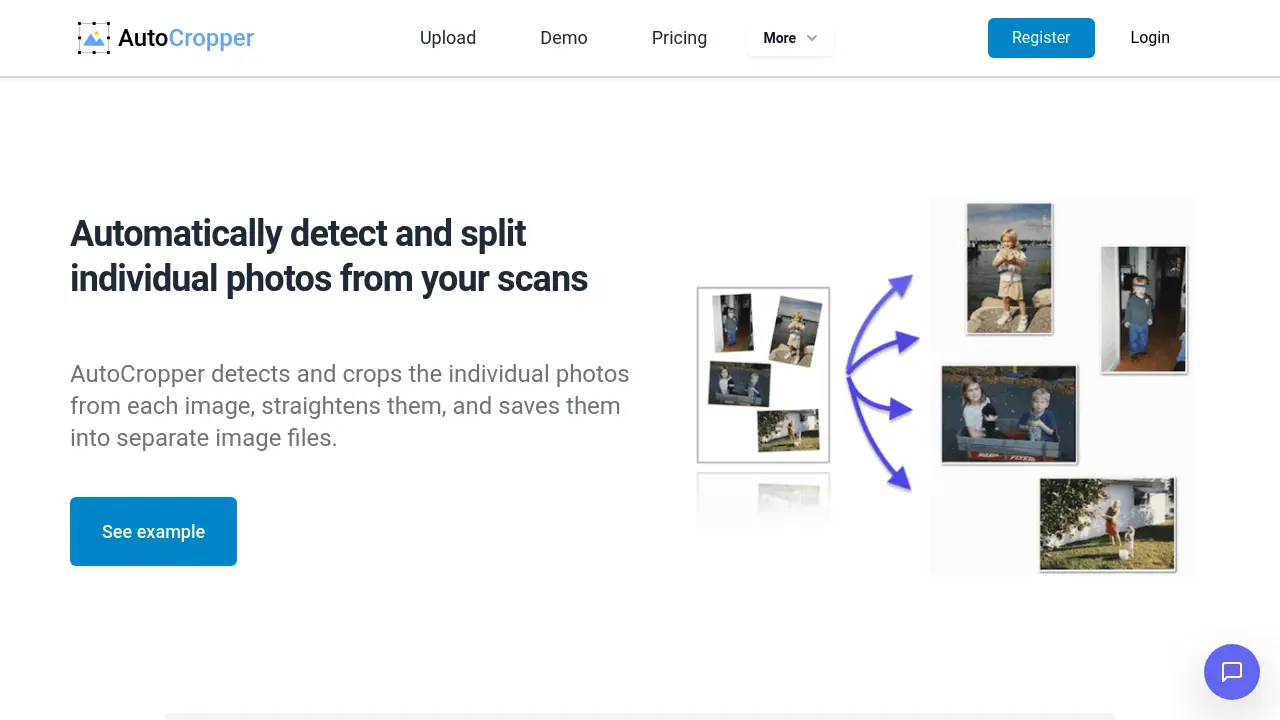
Description
The workflow involves uploading a scanned image containing multiple photos. AutoCropper processes a small, compressed version on its server solely to identify the coordinates for cropping, ensuring user privacy as the full scan remains local. These coordinates are then used client-side to extract the individual photos. Pro plans offer features like batch uploading for handling dozens of scans simultaneously and options for commercial use, enhancing efficiency for larger digitization projects.
Key Features
- Automatic Photo Detection: Uses OpenCV to find photo boundaries on scans.
- Multiple Photo Processing: Detects and separates several photos per scanned image.
- Rotation Correction: Automatically detects and corrects slight photo rotations.
- Full Quality Output: Exports cropped images at original resolution with no compression.
- Batch Uploading: Process dozens of scans in bulk (Pro plans).
- Client-Side Cropping: Ensures privacy and speed by cropping locally in the browser.
- Customizable File Naming: Set preferred naming structures for output files.
Use Cases
- Digitizing old photo albums quickly.
- Separating multiple photos from a single flatbed scan.
- Batch processing large numbers of scanned photos.
- Archiving printed photographs digitally.
- Preparing scanned photos for online sharing or storage.
Frequently Asked Questions
How does AutoCropper process scans without uploading the full image?
AutoCropper sends a drastically compressed, colorless, metadata-stripped copy (around 240KB for a 20MB scan) to its server to detect crop coordinates. The actual cropping using these coordinates happens entirely client-side in your browser on the original full-quality image, which is never uploaded.
Does AutoCropper compress the cropped photos?
No, AutoCropper exports the automatically separated and cropped images at 100% original full quality with no compression.
Can AutoCropper handle slightly rotated photos on the scan?
Yes, if a photo is rotated slightly, AutoCropper will detect the rotation angle and apply the appropriate correction during cropping.
What is batch uploading in AutoCropper?
Batch uploading, available in Pro plans, allows you to upload dozens of scans at once and process them in bulk, exporting multiple cropped images near instantly.
You Might Also Like
CSI Platform
Free TrialModern POS for Dry Cleaning, Laundry, Alterations & Shoe Repair Businesses
Voice Note Structurer by Wordware
FreeClean notes from scrambled thoughts.
bogar.ai
Contact for PricingTransform Your Idea into a Market-Ready MVP in Just 30 Days
Assisterr
Contact for PricingCreate, Own, and Monetize Community-Owned Small Language Models
These Lyrics Do Not Exist
FreeAI-Powered Song Lyric Generation for Endless Inspiration