Edcafe AI
The best AI for educators who settle for nothing less.
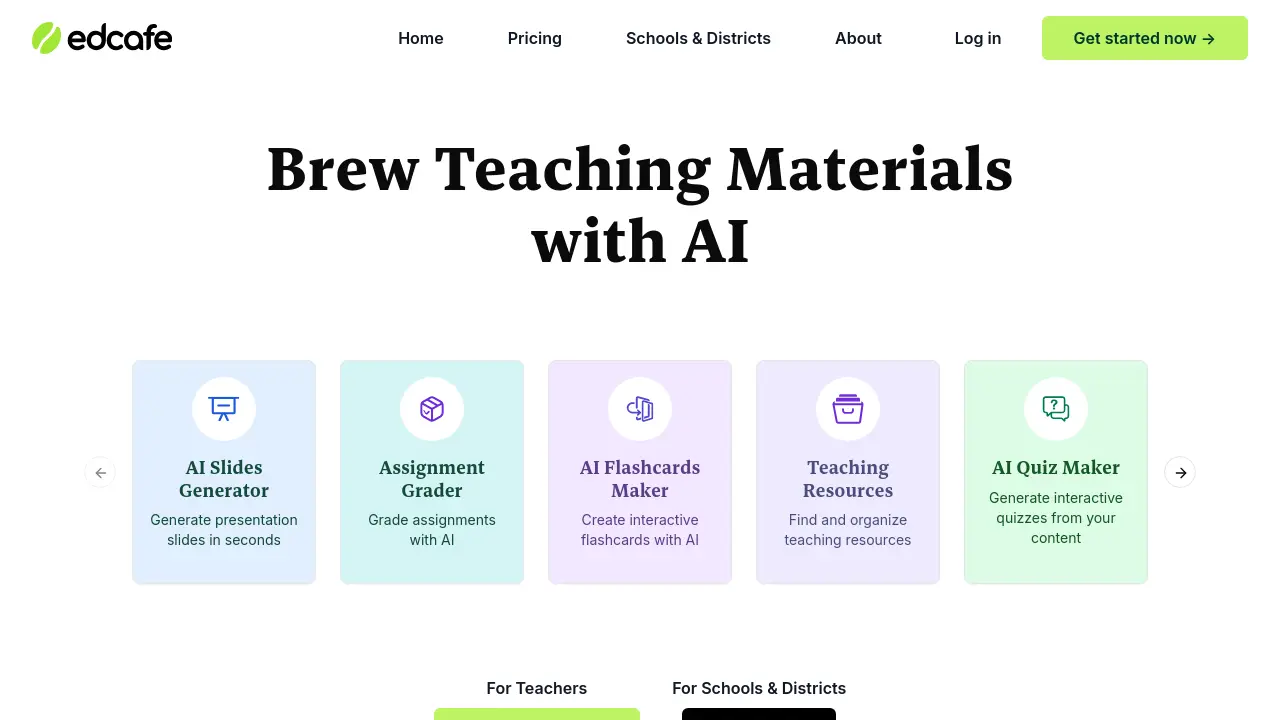
Description
Edcafe AI offers educators a comprehensive suite of artificial intelligence tools aimed at streamlining the creation and management of educational content. The platform empowers users to generate diverse teaching materials such as vocabulary-based reading passages, differentiated learning paths tailored to individual student needs, reading comprehension questions, presentation slides, interactive flashcards, quizzes, and practical lesson plans. It also features capabilities for AI-assisted assignment grading and efficient organization of teaching resources.
A key aspect of Edcafe AI is its ability to personalize the learning experience. Educators can upload their own materials, allowing the AI to analyze them and generate content that aligns precisely with specific teaching objectives and curriculum requirements. Furthermore, the platform promotes collaboration among educators through a shared, Google Drive-like library space. This facilitates the efficient creation, sharing, and management of resources, fostering a supportive professional community. Edcafe AI emphasizes the generation of interactive content, moving beyond static text to engage students more effectively, complete with personalization options from creation through to feedback and performance insights. Security and compliance are prioritized, adhering to standards like SOC 2, GDPR, FERPA, and COPPA.
Key Features
- Vocabulary Based Reading Generation: Create reading passages based on specific vocabulary words.
- Differentiated Instruction: Design personalized learning paths for individual students.
- Reading Comprehension Question Generation: Automatically create questions from provided text.
- AI Slides Generator: Generate presentation slides quickly.
- Assignment Grader: Use AI to grade student assignments.
- AI Flashcards Maker: Create interactive flashcards.
- Teaching Resources Finder: Find and organize educational resources.
- AI Quiz Maker: Generate interactive quizzes from content, including YouTube videos.
- Lesson Plan Generator: Create practical lesson plans.
- Vocabulary Cards Maker: Design vocabulary cards.
- Custom AI Chatbot Builder: Build chatbots using personal knowledge bases.
- File Upload for Knowledge Base: Upload materials for AI analysis and content generation.
- Interactive Content Generation: Create engaging, personalized content for students.
- Collaborative Workspace: Share and manage resources with other educators.
- AI Image Generator: Create images using AI.
- Text to Speech: Convert text into audio.
Use Cases
- Creating customized reading materials for specific vocabulary levels.
- Developing personalized learning activities for diverse student needs.
- Quickly generating comprehension checks for texts.
- Building engaging presentations for lessons.
- Streamlining the assignment grading process.
- Producing interactive study aids like flashcards and quizzes.
- Planning lessons efficiently.
- Building custom AI tutors or information bots based on curriculum materials.
- Collaborating with colleagues on resource development.
Frequently Asked Questions
How does Edcafe AI support collaboration among teachers?
Edcafe provides a shared library space where educators can create, share, and manage resources efficiently, fostering collaboration.
Is Edcafe AI user-friendly for teachers who are not tech-savvy?
Yes, Edcafe AI features a user-friendly design intended to be intuitive even for educators who are not tech-savvy.
Can I use Edcafe AI for free?
Yes, Edcafe offers a free 'Starter' plan with essential AI tools and limited credits.
You Might Also Like
Data Parrot
FreemiumFinally Make Sense of Your CRM Data
Expose
FreemiumShare local web services via secure tunnels
Excellon Dealer Management System
Contact for PricingAll-in-One Cloud-Based Dealer Management Software with AI-Powered Insights
Neuroforge
Contact for PricingCustom AI & software solutions to meet your needs & infrastructure
NexalAI
Free TrialUltimate All-in-One AI Platform