Enclave AI
Your personal AI assistant that runs completely offline – powerful conversations with total privacy
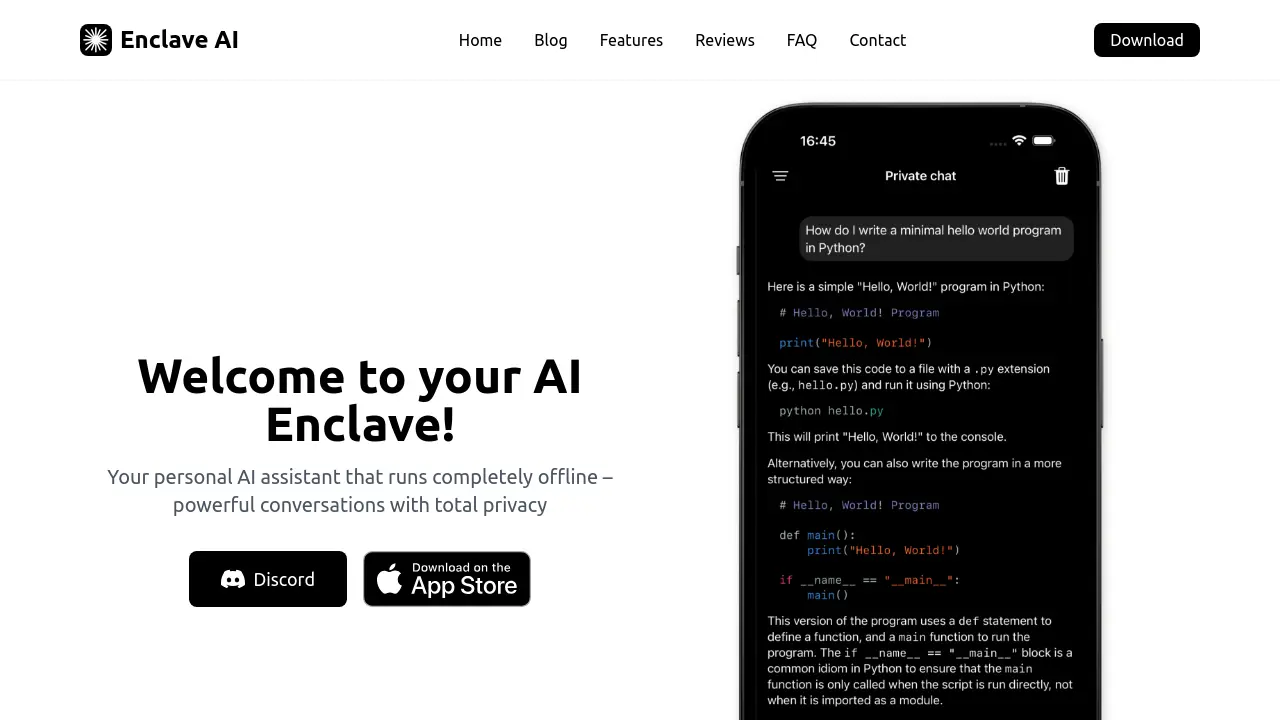
Description
Enclave AI provides a personal AI assistant experience designed with privacy at its core, operating completely offline on Mac and iPhone devices. It ensures user data remains secure by processing all interactions locally, eliminating the need for cloud services or internet connectivity after initial setup. This approach guarantees that conversations, prompts, and generated content never leave the user's device and are not shared.
The tool allows users to engage in conversations with AI through text or voice, leveraging on-device speech recognition and synthesis for enhanced privacy. Enclave AI supports a curated selection of leading open-source AI models optimized for local performance, enabling users to choose models based on their needs. Additional capabilities include creating custom AI assistants, interacting directly with documents like PDFs and text files stored locally, and integrating AI functions into workflows via Shortcuts, Siri, and iMessage, all while maintaining data confidentiality.
Key Features
- Local Voice Chat: Engage with AI using voice, processed entirely on your device for privacy.
- Offline Open-Source Models: Access and run leading AI models like Llama, Qwen, Gemma locally.
- Custom AI Assistants: Tailor AI personalities and expertise for specific tasks.
- Local Document Chat: Analyze and query PDFs and text files directly on your device.
- Shortcuts & Siri Integration: Automate tasks using offline AI via Shortcuts and Siri commands.
- Private iMessage AI: Get AI assistance within iMessage without data leaving your device.
- Complete Offline Functionality: Operates without an internet connection after initial setup.
- Privacy-Centric Design: No data collection, local processing, and encrypted conversation history.
- Flexible Model Selection: Choose between local models or optional cloud models via OpenRouter.
Use Cases
- Conducting private AI conversations without internet access.
- Analyzing sensitive documents securely on personal devices.
- Creating specialized AI assistants for unique tasks or workflows.
- Automating routine tasks offline using AI through Shortcuts and Siri.
- Getting AI-powered writing or summarization help within iMessage privately.
- Brainstorming ideas and generating content without data privacy concerns.
Frequently Asked Questions
Is my data private?
Yes, absolutely! All conversations happen locally on your device, and we don't collect or store any of your data. The AI model runs completely offline, which means your conversations, prompts, and any generated content never leave your device and are not shared with any third parties. Your conversation history is stored locally and encrypted, giving you complete control over your data. Your privacy is guaranteed by design, not just by policy.
Do I need an internet connection?
You only need internet for the initial download of the app and, on macOS, for downloading additional AI models. After that, everything works completely offline! This means you can use the app anywhere, anytime - whether you're on a plane, in a remote location, or simply prefer to work without an internet connection for enhanced privacy.
What's the difference between this and ChatGPT?
While ChatGPT processes everything in the cloud, our app runs AI models directly on your device. This means you maintain complete privacy, have no recurring subscription costs, and can use the AI features even without internet access. On macOS, you can even choose larger models that offer capabilities closer to cloud-based services.
How does the document context feature work?
The document context feature allows you to add PDF and text files directly into your chat conversations. When you add documents, they are processed entirely on your device - no cloud processing or internet connection required. You can then ask questions about the documents, request summaries, or analyze multiple documents together. Like all features in Enclave, document processing is completely private and offline, ensuring your sensitive documents never leave your device.
How does voice chat work without internet?
We use Apple's on-device speech recognition and synthesis capabilities, combined with local AI models. This means your voice never leaves your device - everything from speech-to-text, AI processing, and text-to-speech happens locally.
You Might Also Like
Macro
FreemiumOne AI Workspace for Chat, Collaboration, and Editing
Be My Eyes
FreemiumConnects blind or low vision users with volunteers and AI for visual assistance.
Model HQ
Contact for PricingPrivate AI for your PCs and Laptops
LearnWorlds
Free TrialThe #1 AI-powered LMS built for course creators
Blureasy
FreemiumInstant Face Blur in Photos with AI