imgUpscaling
Make the Image clearer and larger
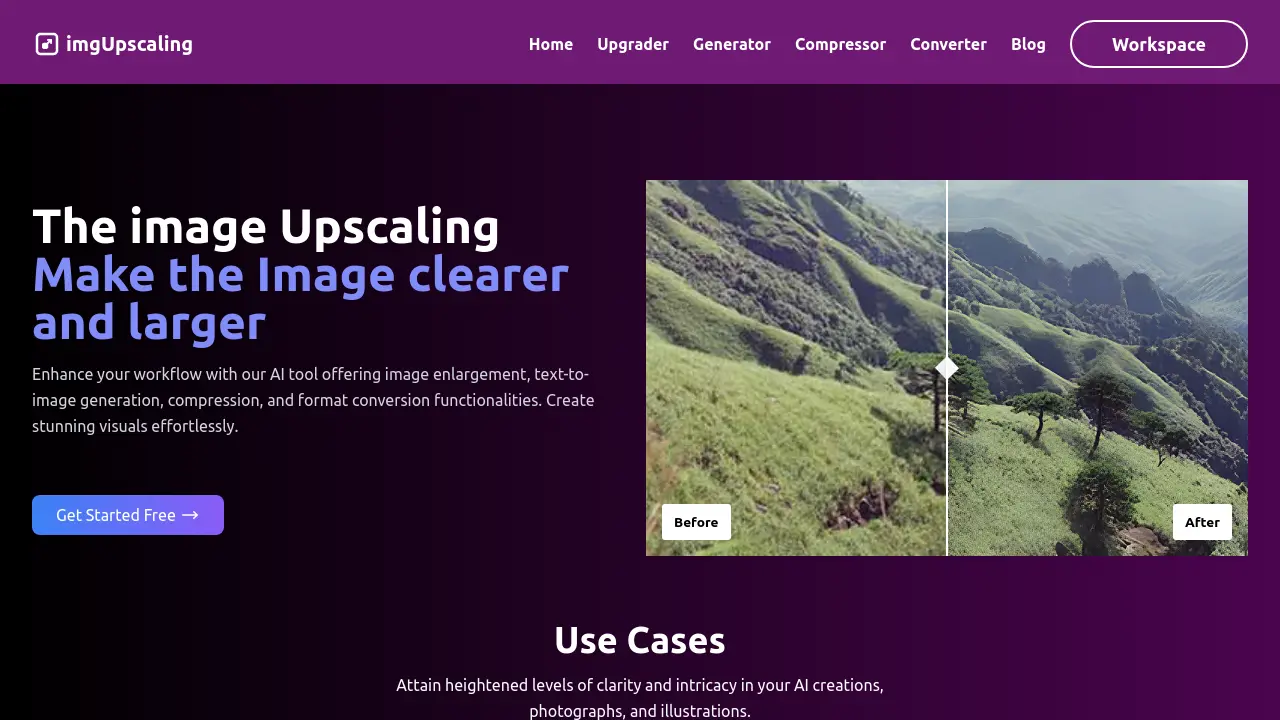
Description
Additionally, imgUpscaling addresses practical image management needs. It offers adjustable image compression to reduce file sizes while balancing quality. The tool facilitates easy conversion between various image formats, streamlining workflows for different platforms and requirements. This combination of enhancement, generation, and utility features aims to support users in creating and managing high-quality visuals efficiently.
Key Features
- AI Image Upscaling: Enhance image resolution and clarity.
- Text-to-Image Generation: Create images from text prompts.
- Image Compression: Reduce file size with adjustable quality levels.
- Format Conversion: Convert images between various formats.
Use Cases
- Enhancing AI creations
- Improving photograph quality
- Upscaling illustrations
- Refining portraits
- Sharpening landscape images
- Enhancing graphic designs
- Improving food photography
Frequently Asked Questions
How long does it take to process image tasks on your platform?
The processing time depends on various factors such as the size of the image, the complexity of the task, and the current server load. Generally, most tasks are completed within a few seconds to a couple of minutes.
Are there any limitations on the file size or type for uploading images?
While we support a wide range of image formats, there may be limitations on the maximum file size that can be uploaded. Please check the platform for specific details regarding file size restrictions.
You Might Also Like
AiCogni
Usage BasedChatGPT AI Voice Assistant
Gait
FreemiumCode Faster with AI, Without All the Guesswork
Tactful AI
Free TrialExceptional customer experiences through the perfect blend of human touch and AI innovation
TinkerTell
FreemiumDelight your child with unique stories every day.
Rasayel
Free TrialMeet Cleo. Your AI sales teammate on WhatsApp.