Inspector
Turn 8 Hours of Debug into 8 Minutes
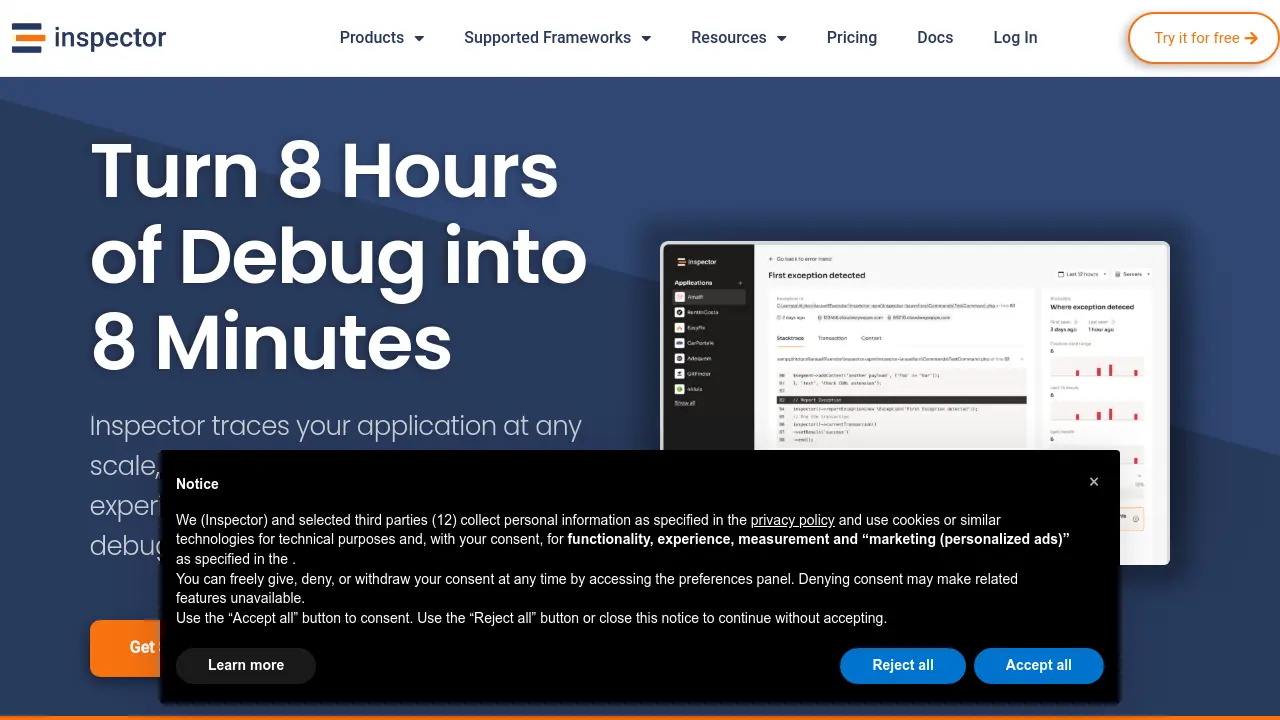
Description
Inspector provides real-time monitoring and debugging capabilities for web applications. Designed for developers, it traces application execution cycles at any scale, helping teams identify and resolve issues before they impact users. The tool integrates seamlessly into applications via framework-specific SDKs (including PHP, Python, and Java frameworks like Laravel, Symfony, Spring Boot, and Django) without requiring server-level installations, making deployment straightforward across different environments.
By offering a simple remote dashboard and detailed transaction tracing, Inspector pinpoints performance bottlenecks like slow database queries or external service failures. It aims to simplify the debugging process, making monitoring feel like a natural extension of the application. Key components include reliable SDKs, comprehensive documentation, dedicated support, and an integrated AI Bug Fixer feature available across all plans to assist in resolving code errors efficiently.
Key Features
- Real-time Application Monitoring: Traces execution cycles (HTTP requests, jobs, tasks).
- Proactive Issue Detection: Identifies errors and performance bottlenecks.
- Framework-Specific SDKs: Easy integration for Laravel, Symfony, Spring Boot, Django, etc.
- AI Bug Fixer: Assists developers in fixing detected code issues.
- Simple Remote Dashboard: Visualizes application performance and errors.
- No Server Installation Required: Integrates at the code level.
- Neuron AI Agent Observability: Monitor custom AI agents built with the Neuron PHP framework.
- Developer Support: Includes one-to-one assistance and live chat.
Use Cases
- Debugging complex web applications.
- Monitoring application performance in production.
- Identifying slow database queries or external API calls.
- Reducing time spent on bug fixing.
- Ensuring application reliability and uptime.
- Observing the behavior of custom AI agents in PHP.
- Integrating monitoring into development workflows.
Frequently Asked Questions
Do I have to pay to register my account?
No, you can register your account for free. No credit cards or payments required. Inspector provides a free monthly tier with no deadline.
What technologies are supported?
We provide integration libraries for popular frameworks like Laravel, Symfony, Spring Boot, and others. You can explore the documentation (https://docs.inspector.dev) for all SDKs and installation instructions.
What happens when I reach the usage limit?
When your account reaches the usage limits, Inspector drops data sent by your application. You can wait for the next monthly cycle, upgrade your plan, or enable optional usage-based billing to cover extra consumption.
Can I update or downgrade my plan at any time?
Yes, you can upgrade or downgrade plans anytime. Prices are pro-rated if you switch mid-month, and services won't be interrupted.
What is a Transaction?
A Transaction represents an execution cycle performed by your application, like an HTTP endpoint call, a scheduled task, or a background job. Inspector traces events within these transactions, such as slow queries or exceptions.
You Might Also Like
Echurn
FreemiumReduce SaaS churn and boost retention rate
vribble.ai
OtherView details...
Revnue
Contact for PricingAsset Management Made Smarter and Simpler
Model HQ
Contact for PricingPrivate AI for your PCs and Laptops
Snapshawt
FreemiumInstantly switch looks, become anyone with SnapShawt AI!