K8Studio
Effortless GUI Kubernetes Management
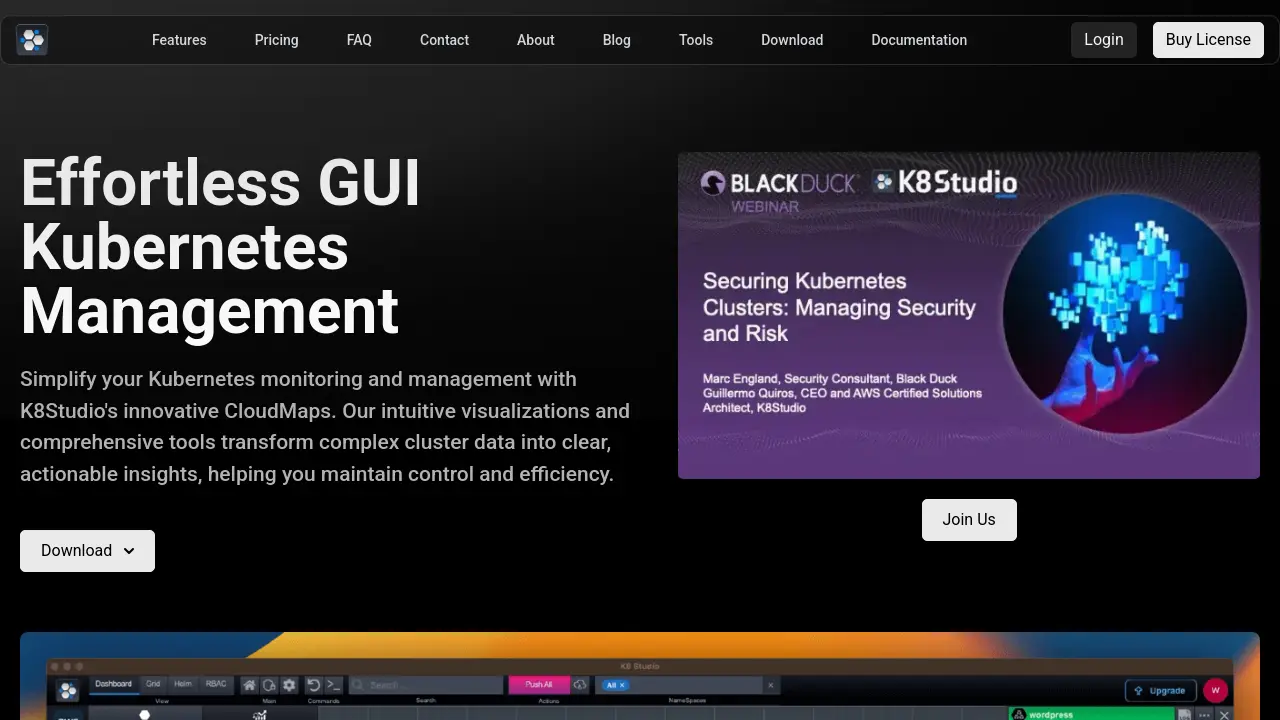
Description
K8Studio is a graphical user interface (GUI) tool designed to streamline Kubernetes management and monitoring. It transforms complex cluster data into understandable visual formats, primarily through its innovative CloudMaps feature, which uses color coding and heatmaps to illustrate relationships and status. The platform aims to provide users with enhanced control and efficiency when managing their Kubernetes environments.
It supports integration with all major Kubernetes distributions, including those on AWS, GCP, Azure, and others like Rancher and OpenShift. K8Studio focuses on user privacy by not collecting data and offers various views like Grid View for tabular object display, Helm View for managing Helm repositories and charts, RBAC View for configuring permissions, and a Timeline for tracking object history. Additional functionalities include a cluster manager, quick editor for direct object manipulation, an integrated terminal, and a YAML editor.
Key Features
- CloudMaps: Intuitive cluster visualization with color coding and heatmaps for simplified management.
- Grid View: Comprehensive tabular display of Kubernetes objects with real-time updates, search, and filtering.
- Helm View: Centralized hub for managing Helm repositories, searching/installing charts, and overseeing release lifecycles.
- RBAC View: Simplifies creation and management of cluster roles, roles, users, and groups, including permission assignment.
- Timeline: Detailed chronological view of events and status changes for selected Kubernetes objects.
- Cluster Manager: Provides List and Grid views for managing cluster details, visibility, and monitoring.
- Quick Editor: Allows direct creation, editing, and deletion of Kubernetes objects within the interface.
- Integrated Terminal: Offers a command-line interface within the GUI for streamlined management tasks.
- YML Editor: Full-featured editor for managing Kubernetes YAML configuration files.
Use Cases
- Simplifying Kubernetes cluster monitoring and visualization.
- Managing Kubernetes objects through a graphical interface.
- Deploying and managing applications using Helm charts.
- Configuring and managing Role-Based Access Control (RBAC).
- Troubleshooting issues by viewing object event history.
- Learning Kubernetes concepts and preparing for CKA/CKAD/CKS exams.
- Performing quick edits on Kubernetes configurations.
- Managing multiple Kubernetes clusters from a single interface.
You Might Also Like
Color Pop
FreemiumThe coloring app for the entire family.
Hellowriter
FreemiumAI Power + Human Creativity: Next-Level Writing Collaboration
ScanTranslator
FreemiumAI-Powered Manga and Scan Translator Extension
LeadHunter
FreemiumAI Powered lead generation to boost your sales
Flo-AI
FreeComposable Framework for AI Agent Architectures