LetsEnhance.io
Get clear, high-res images with AI
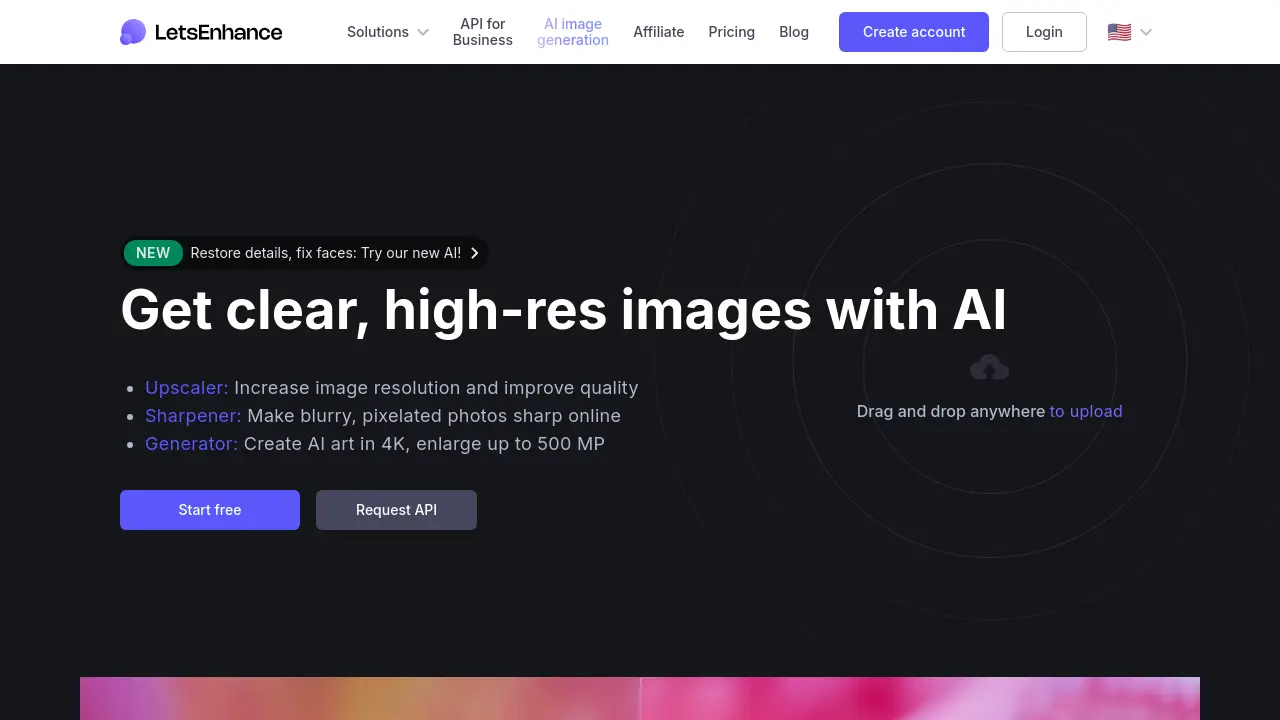
Description
LetsEnhance.io provides a suite of AI-driven tools designed to improve image quality automatically. It leverages Super Resolution technology based on Deep Convolutional Neural Networks to intelligently add details and pixels when enlarging images, overcoming the limitations of traditional resizing methods. This allows users to significantly increase image resolution, making low-quality pictures sharp, clear, and suitable for various uses without manual editing.
The platform can enhance a wide range of images, including old photos, digital art, portraits, landscapes, logos, product images, and user-generated content. Key capabilities include upscaling images up to 16x (or higher on premium plans), sharpening blurry or pixelated areas, correcting colors and lighting with an HDR filter, and removing compression artifacts like JPEG noise. Additionally, LetsEnhance.io features a text-to-image generator, enabling users to create unique AI artwork in high resolution from text prompts.
Key Features
- AI Upscaler: Increase image resolution up to 16x (free/personal) or 500MP (business).
- AI Sharpener: Correct blurriness and pixelation in photos.
- Color & Lighting Correction: Improve white balance and saturation using an HDR filter.
- JPEG Artifact Removal: Automatically clean compression noise during enhancement.
- AI Image Generator: Create high-resolution artwork from text descriptions.
- Batch Editing: Process multiple images simultaneously.
- One-click Presets: Apply optimized settings for eCommerce and real estate images.
- High DPI Output: Generate images with 300+ DPI suitable for professional printing.
- API Access: Integrate image enhancement features into business workflows.
Use Cases
- Upscaling low-resolution images for web use.
- Enhancing product photos for eCommerce stores.
- Preparing images for high-quality printing (posters, merchandise).
- Improving the quality of user-generated content (UGC).
- Restoring details in old or scanned photographs.
- Sharpening blurry or out-of-focus pictures.
- Enlarging digital art and AI-generated images.
- Optimizing real estate photography.
- Generating unique artwork from text prompts.
Frequently Asked Questions
How can I enhance a photo?
Upload your picture to LetsEnhance.io, turn on the 'Light AI' toggle if you want to improve colors and lighting, and then click 'Enhance'. Your enhanced picture will be ready shortly.
How do I remove JPEG artifacts?
When you enhance images using any upscale mode on LetsEnhance.io (Magic, Balanced, Gentle, Digital Art), the platform automatically cleans your image from compression artifacts and JPEG noise.
What pictures work best with LetsEnhance?
The tool works best with unprocessed JPEGs and PNGs that were not previously upscaled or sharpened. If your image was already upscaled or scanned, sometimes decreasing its resolution before processing can yield better results.
Is letsenhance.io free?
Yes, each new user receives 10 free credits to test the photo enhancement software. If you need more processing capabilities, you can purchase a subscription plan or a one-time bundle.
How does the credit system work?
Processing one image costs one credit. Subscriptions provide a monthly credit budget. Unused credits roll over to the next month on personal plans (100, 300, 500 credits) as long as you stay subscribed, up to a maximum accumulation limit (6x monthly credits). Unused credits do not accumulate on business plans and expire if the subscription ends.
You Might Also Like
Arc
FreeA browser that doesn’t just meet your needs — it anticipates them.
Heydai
OtherDaily planner & time tracker
Filtir
Free TrialFact-check AI-Generated Text and Verify Claims
AIWriter
Free TrialThe Ultimate Content Creation Tool
Gladly
Contact for PricingDeliver stellar customer service without compromise