Lido OCR Invoice AI
AI-powered invoice OCR software for automated data extraction
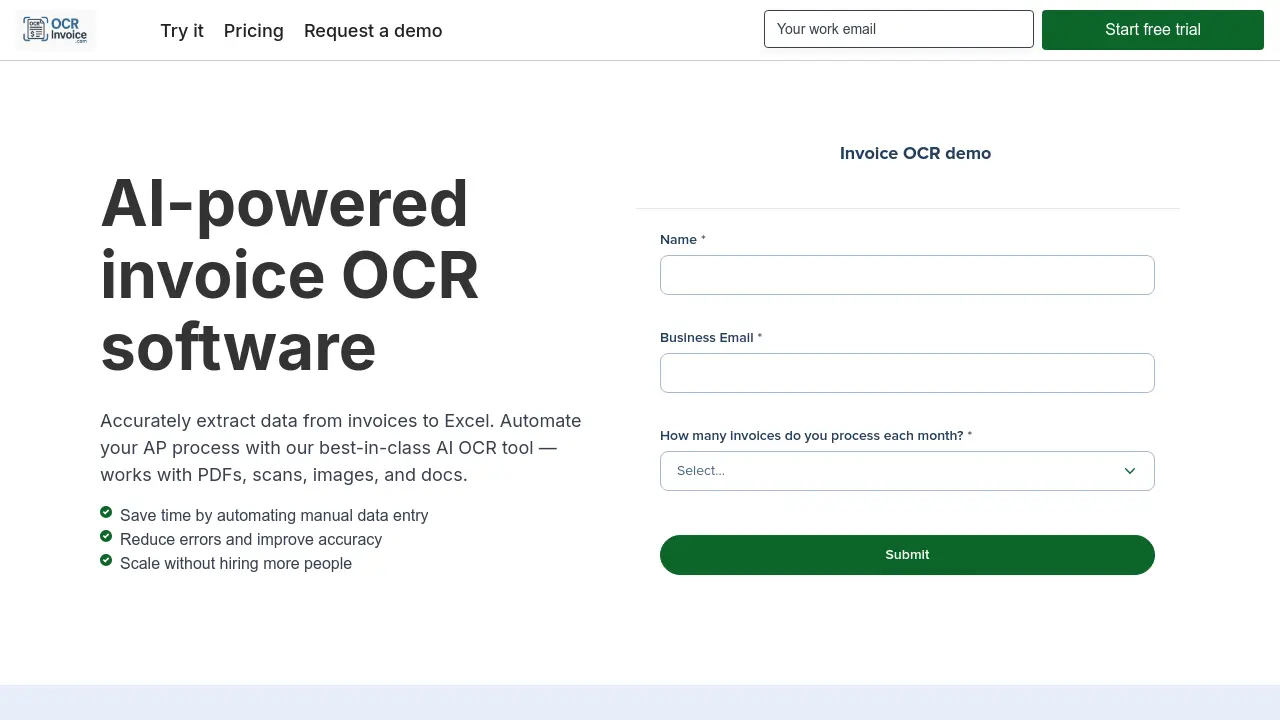
Description
Lido OCR Invoice AI enables businesses to automate the extraction of critical invoice data from various file formats, including PDFs, scans, images, and documents. By leveraging advanced AI-driven OCR technology, the tool eliminates manual data entry, ensures accuracy, and accelerates accounts payable workflows.
Users can easily import invoice documents from their desktop, shared drives, or email, apply customizable extraction rules, and export structured data directly to Excel, Google Sheets, QuickBooks, or ERP systems. With robust privacy features and seamless integrations, Lido OCR Invoice AI transforms invoice processing for finance teams of any size.
Key Features
- Invoice Data Extraction: Accurate OCR extraction from PDFs, scans, images, and documents
- Customizable Extraction Rules: Set specific data parsing rules for vendor-dependent outputs
- Automated Email Parser: Process invoices received via a shared inbox, including attachments
- Template-Free AI Technology: Supports multiple invoice formats without custom templates
- Seamless Import: Upload documents from desktop, shared drives, or email
- Export Options: Send extracted data to Excel, Google Sheets, QuickBooks, or ERP
- Integration with Shared Drives and Outlook: Automated document import from multiple sources
- Data Security: AES-256 encryption at rest and during transmission
- No AI Training on User Data: Ensures user data privacy and compliance
- Scalable Plans: Plans for businesses and enterprises with varying page limits
Use Cases
- Automating invoice data entry for finance departments
- Extracting invoice information into spreadsheets
- Integrating invoice data with accounting or ERP systems
- Processing large batches of invoices accurately
- Parsing invoices received as email attachments
- Reducing manual errors in accounts payable workflows
Frequently Asked Questions
What file formats does Lido OCR Invoice AI support?
Lido OCR Invoice AI supports PDFs, scans, images, documents, and invoice attachments from emails.
How does Lido OCR Invoice AI ensure data security?
The tool uses AES-256 encryption both at rest and during transmission and does not use your data for AI training.
Can extracted invoice data be exported to third-party platforms?
Yes, extracted data can be automatically exported to Excel, Google Sheets, CSV, QuickBooks, and ERP systems.
Does Lido OCR Invoice AI require template setup for different vendors?
No, the tool’s template-free AI technology works with multiple invoice formats without custom template creation.
Can invoices received via email be processed automatically?
Yes, you can set up a shared inbox for invoice emails and Lido will automatically process incoming attachments.
You Might Also Like
Yellow.ai
FreemiumAgentic AI Platform for Service Automation
DeltaDriven
Contact for PricingAI-Powered Business Insights Platform
SummarizeBot
Free TrialTransform Unstructured Data into Actionable Intelligence with AI
AI.EduKit
FreemiumSmart Teacher's AI Workspace
Ducky
FreemiumDucky is a fully managed AI retrieval service. Easy to implement, blazingly fast, and incredibly accurate.