MimicBrush
Transform Your Images with Ease
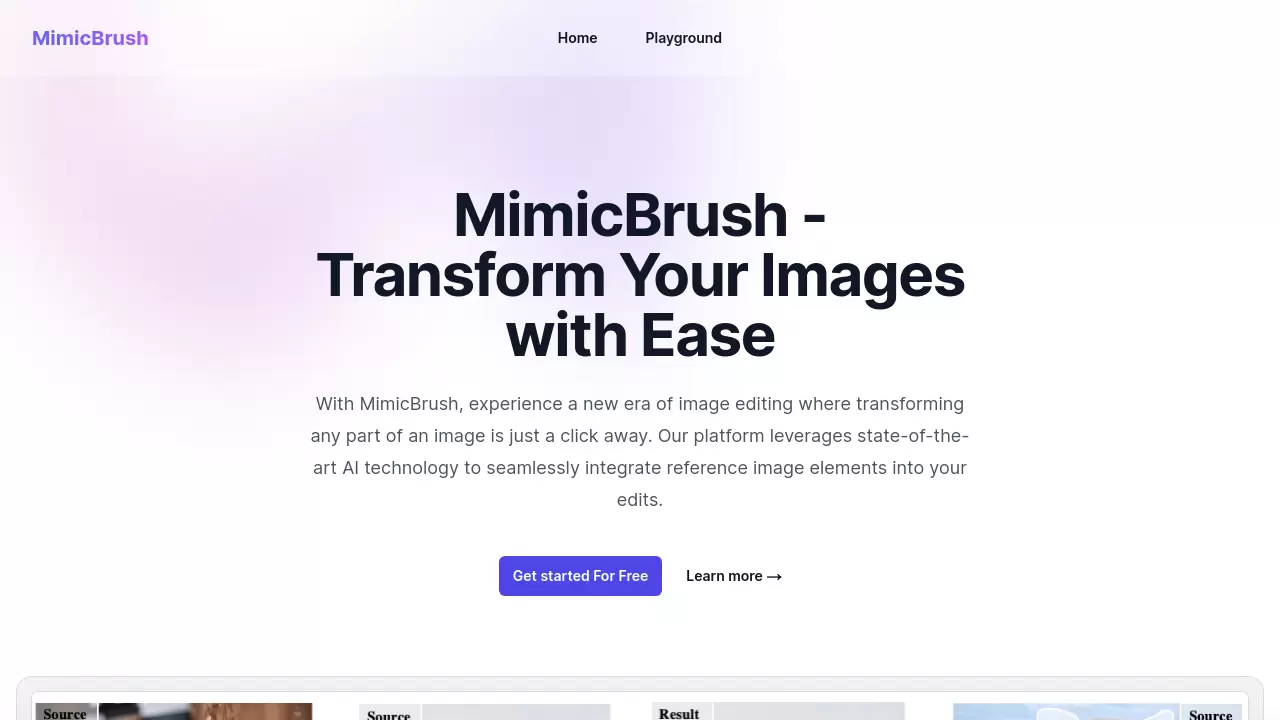
Description
MimicBrush introduces an advanced approach to image editing, leveraging state-of-the-art AI technology. The platform enables users to select specific areas within an image, such as clothing or backgrounds, and seamlessly modify them based on the visual characteristics of a provided reference image. It employs a unique imitative editing technique, ensuring the resulting modifications are both high-quality and realistic, integrating elements naturally into the original picture.
Designed for accessibility, MimicBrush requires no professional editing skills. Its automated processing recognizes and mimics the style, details, and textures from the reference image, simplifying the workflow. The tool specializes in localized modifications, allowing for precise changes to specific parts without altering the entire image. Furthermore, it supports texture transfer while preserving the original shapes of objects and can function as a post-processing tool to enhance the quality and consistency of images created through other methods. The platform is accessible across various devices for a consistent editing experience.
Key Features
- Imitative Editing Technique: Ensures high-quality, realistic image modifications by mimicking reference elements.
- Simple Image Editing: Select a specific part of an image and modify it based on a reference image.
- Automated Processing: Automatically recognizes and mimics style/details, making it easy for users without professional skills.
- Localized Modifications: Enables precise modifications to specific parts of an image without affecting the whole.
- Texture Transfer: Transfers textures from a reference image while preserving the source image's object shape.
- Post-Processing Refinement: Enhances the quality and consistency of images generated by other methods.
- Upscale Or Variation: Ability to upscale images or generate variations (details limited).
- Image Prompt: Utilizes image prompts for editing (details limited).
- Inpaint or Outpaint: Supports inpainting or outpainting functionalities (details limited).
Use Cases
- Applying clothing styles from one image to another.
- Changing image backgrounds based on a reference photo.
- Transferring complex patterns or textures onto objects.
- Enhancing or refining AI-generated images.
- Making detailed edits to specific image areas.
- Creative design projects requiring style integration.
- Modifying product images for e-commerce.
- Social media content creation.
Frequently Asked Questions
Can MimicBrush handle various image styles?
Yes, MimicBrush is designed to adapt to a wide range of image styles, ensuring a versatile editing experience.
How realistic are the edits with MimicBrush?
MimicBrush provides highly realistic edits using advanced AI that meticulously adapts elements from the reference image to the source image.
Can I use MimicBrush for detailed modifications?
Yes, MimicBrush excels at detailed modifications, allowing you to precisely edit specific parts of an image without affecting the entire image.
Is MimicBrush easy to use for beginners?
Yes, MimicBrush is designed to be user-friendly and does not require any professional skills. The automated processing makes it easy for anyone to achieve high-quality edits.
Can MimicBrush be used for commercial projects?
Yes, MimicBrush is suitable for both personal and commercial projects, providing professional-level editing capabilities for various applications.
You Might Also Like
Flowly.ai
Free TrialEngaging conversations that generate leads & offer product recommendations.
Kubera Research
Contact for PricingStochastic trading models delivered as software
Home Assistant
FreeOpen source home automation that puts local control and privacy first.
Generavitae
Contact for PricingAce Your Job Search with Generavitae
Whatsmydns
FreeInstant Global DNS Propagation Checker