One Publish
Write Once, Publish Everywhere Directly From Notion
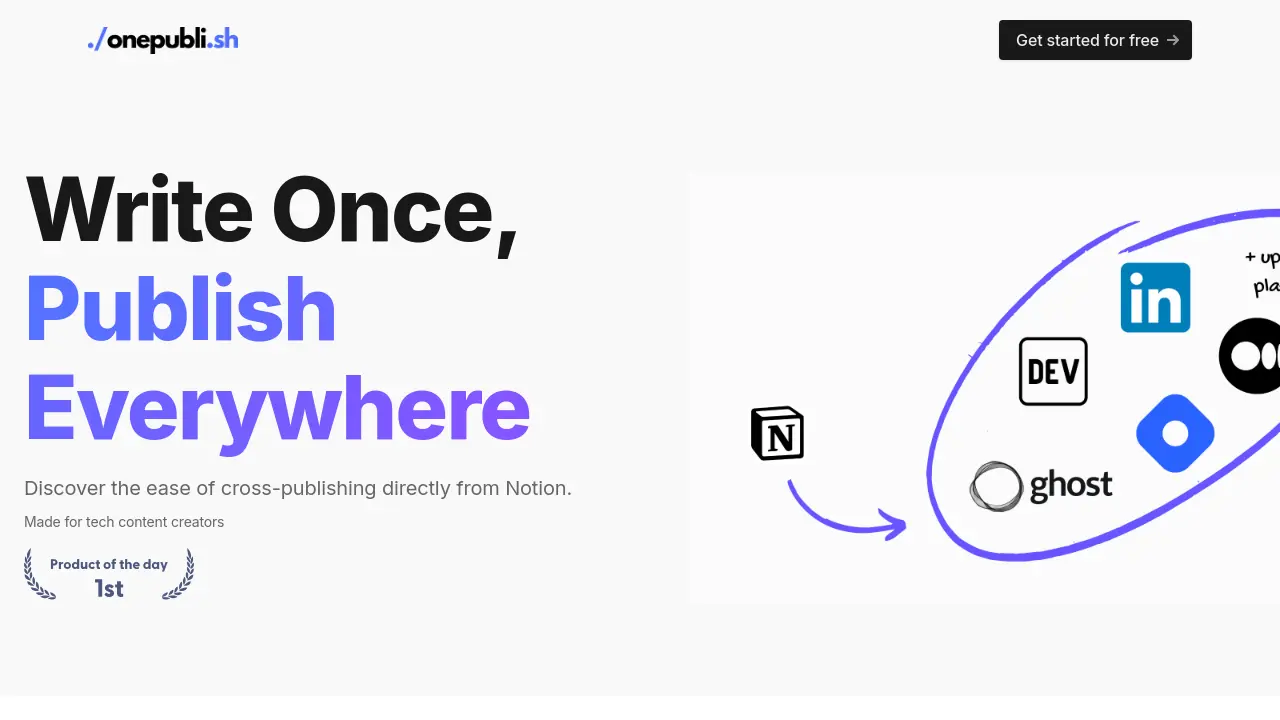
Description
One Publish addresses the challenge content creators face when manually posting articles across multiple platforms. It eliminates repetitive tasks and the difficulty of managing posts scattered across different sites. Designed primarily for tech content creators, this tool functions as a simple Chrome extension that acts as a gateway, allowing users to manage all their content centrally within Notion and publish it seamlessly elsewhere.
By streamlining the publishing process, One Publish significantly saves time, enabling creators to focus more on producing high-quality content. It helps maintain a single source of truth for all articles within Notion and aids in enhancing SEO by distributing content to a broader audience. The tool prioritizes security, utilizing Google OAuth for sign-up, encrypting all platform API keys, operating with minimal permissions, and providing users full control to delete their data, ensuring a secure and trustworthy experience.
Key Features
- Notion Integration: Manage all content within Notion and publish directly.
- Cross-Platform Publishing: Simultaneously publish to DEV, Hashnode, Medium, and Ghost CMS.
- Chrome Extension Interface: Simple browser extension for easy access and publishing.
- Secure Connections: Uses Notion OAuth and encrypts platform API keys for security.
- Time Efficiency: Automates repetitive publishing tasks, saving significant time.
- Centralized Management: Maintain a single source of truth for all published content in Notion.
Use Cases
- Syndicating blog posts across multiple tech platforms.
- Streamlining content publishing workflows for bloggers.
- Managing and distributing articles written in Notion.
- Maintaining consistent publishing schedules on different sites.
- Boosting content visibility and SEO reach through cross-posting.
Frequently Asked Questions
How to connect to platforms?
Each platform requires an API key or token to establish connection. Refer to OnePublish Docs for more detailed guide about to set-up connections and start cross-publishing.
How many platforms can I publish to at once?
At the moment, One Publish supports DEV, Hashnode, Medium and Ghost CMS. New platform updates will be published soon.
How to connect to Notion?
It uses official Notion OAuth to create a connection. You simply need to click the "Connect" button (it takes less than 1-min).
How are API keys stored?
Sensitive user data, including API keys, are securely encrypted prior to storage in the database. Users have the option to delete these keys at any time through the account settings page in the One Publish extension.
How to delete all API keys or account?
These actions can be done by navigating to the "account" page within the One Publish extension.
You Might Also Like
Jiobit Smart Tag
PaidReal-time GPS tracking for kids, pets, and seniors
Hotpot
Usage BasedSpark creativity and productivity with AI
Hamming AI
Contact for PricingLaunch trustworthy AI voice agents in weeks
Voscribe
FreemiumAutomatic transcription for your podcast
Skinive
FreemiumSkin Check AI Scanner 24/7 Online Analyze: Mole, Rash, Acne & 50+ skin conditions