PDF PDF
Free Online PDF Toolkit for Conversion, Merging, Splitting, and More
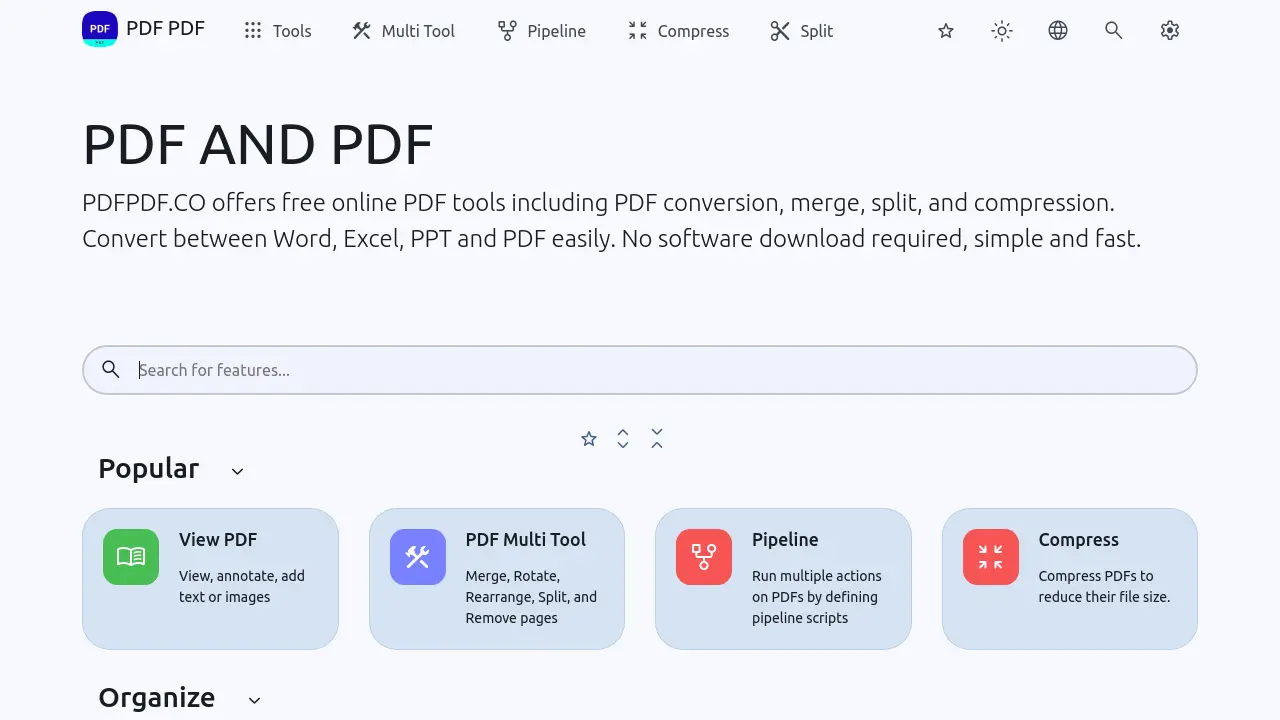
Description
PDF PDF (pdfpdf.co) provides a wide array of free, web-based tools designed for comprehensive PDF management. Users can perform numerous operations without needing to install any software, making it a convenient solution for various PDF-related tasks. The platform supports converting diverse file types, such as images (PNG, JPEG, GIF), documents (DOCX, XLS, PPT, TXT), web pages (URL/HTML), and Markdown, into PDF format. Conversely, it allows converting PDFs into images, Word documents, presentations, RTF, HTML, XML, and CSV files, facilitating data extraction and repurposing.
Beyond conversion, PDF PDF offers robust tools for organizing and editing documents. Users can easily merge multiple PDFs into a single file, split large PDFs into smaller ones based on various criteria (pages, chapters, size, sections), rotate pages, crop documents, remove or rearrange pages, and adjust page layouts or sizes. Security features are also prominent, including options to add or remove password protection, change document permissions, add digital signatures or watermarks, sanitize files by removing scripts, and automatically redact sensitive text. Additional editing capabilities include viewing and annotating PDFs, performing OCR on scanned documents, adding page numbers or images, extracting images, flattening interactive elements, removing blank pages or annotations, comparing documents, and managing metadata.
Key Features
- Comprehensive PDF Toolkit: Access a wide range of tools for organizing, converting, editing, and securing PDFs.
- Versatile Conversions: Convert various file types (images, documents, web pages) to PDF and export PDFs to formats like Word, images, HTML, and CSV.
- PDF Organization: Merge, split, rotate, crop, remove, rearrange pages, and adjust page layout/size.
- Security & Signing: Add/remove passwords, manage permissions, sign documents digitally or with images/text, add watermarks, redact sensitive information.
- Editing & Viewing: View PDFs, perform OCR, add page numbers/images, extract images, flatten documents, compare PDFs, manage metadata.
- Advanced PDF Manipulation: Compress files, repair corrupted PDFs, adjust colors/contrast, overlay documents, and utilize various auto-splitting methods.
- Pipeline Feature: Automate workflows by running multiple actions on PDFs sequentially.
- Free and Online: Use all tools directly in the browser without software installation.
Use Cases
- Managing PDF documents for work or personal use.
- Converting documents and images into PDF format for sharing or archiving.
- Extracting data or images from PDF files.
- Securing sensitive PDF documents with passwords or watermarks.
- Editing and modifying PDF content or structure.
- Optimizing PDF file sizes for email or web.
- Automating repetitive PDF tasks using pipelines.
You Might Also Like
Freel
FreemiumFreelancing Made Effortless
Techsun Marketing Cloud
Contact for Pricing1st AI-Native Marketing Cloud
Texta.ai
Free TrialAI Blog Writer Skyrocket your Traffic
DragonForce
Contact for PricingMission-Critical Team Collaboration and Incident Management
Fieldguide
Contact for PricingThe AI platform for audit & advisory firms saves time, increases margins, and improves client satisfaction.