Pickaxe
Build and embed custom no-code AI tools and widgets.
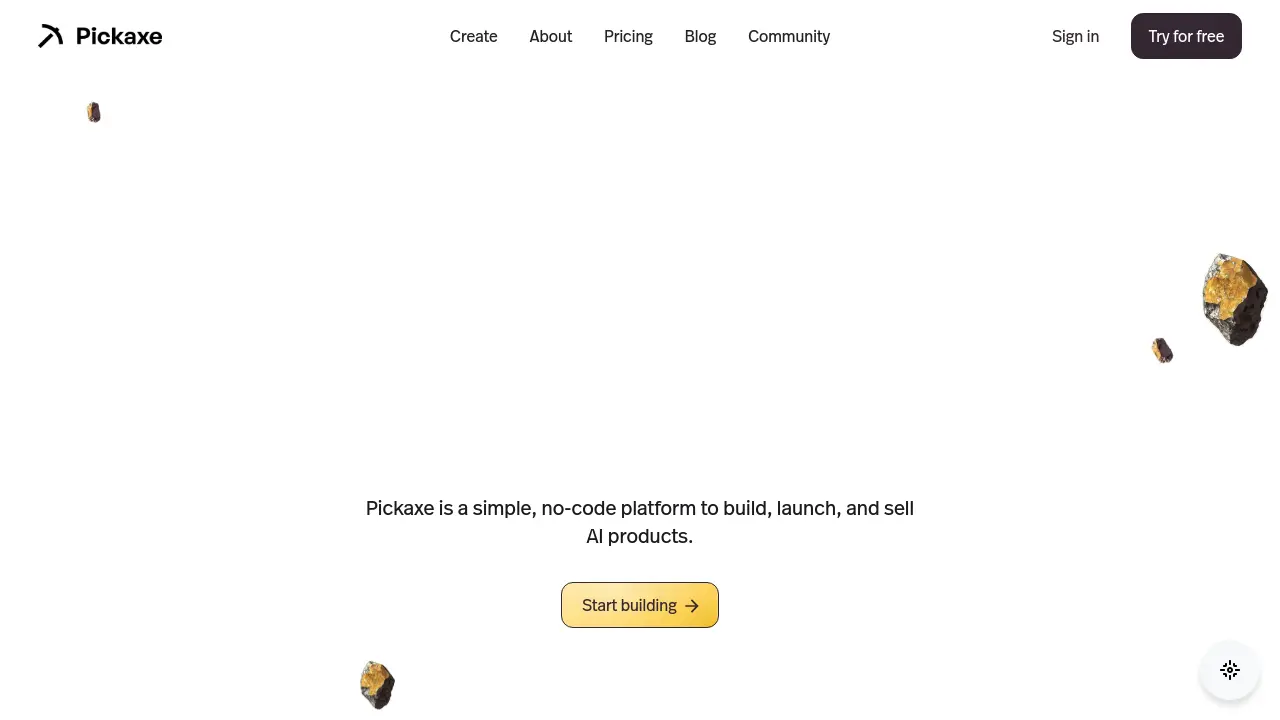
Description
Pickaxe provides a no-code environment for building custom AI applications, referred to as "Pickaxes". These tools, which can be either chatbots or forms, are powered by user-defined prompts and can be further enhanced by integrating knowledge from documents, websites, or videos, as well as connecting to external services via API actions. Users can create limitless Pickaxes even on the free plan.
Completed Pickaxes can be easily embedded onto various websites, including popular platforms like Wix, Squarespace, Webflow, and Notion. For hosting, management, and monetization, Pickaxe offers "Studios" – standalone AI web-apps where users can bundle tools, manage user access, and collect subscription payments via Stripe integration. Paid plans offer features like white-labeling, custom domain hosting, access to advanced AI models (GPT-4o, Mistral Large, Claude), increased credit limits, and lower transaction fees for monetized studios.
Key Features
- No-Code AI Builder: Create AI chatbots and forms without coding.
- Embeddable AI Widgets: Easily embed created AI tools onto websites (Wix, Squarespace, Webflow, Notion, etc.).
- Knowledge Base Integration: Train AI tools using documents, websites, and videos.
- Action Connections: Integrate Pickaxes with other software using pre-built or custom actions (e.g., Zapier/Make webhooks).
- AI Studios: Host, manage, and monetize AI tools in dedicated web-apps.
- Monetization Ready: Set up subscription plans for AI tools using Stripe.
- Multi-Model Support: Access AI models like GPT-4o, Mistral Large, and Claude (Paid Plans).
- Customization Options: Utilize white-labeling and custom domains for branding (Paid Plans).
- API Key Integration: Option to use personal API keys for potentially unlimited usage (Paid Plans).
Use Cases
- Building custom AI chatbots for customer support or engagement.
- Creating AI-powered forms for lead generation or data collection.
- Developing internal AI tools for team productivity.
- Embedding AI assistants trained on specific company knowledge.
- Monetizing unique AI tools through subscription services.
- Integrating AI capabilities into existing websites and workflows.
- Prototyping AI application ideas quickly.
Frequently Asked Questions
What is a Pickaxe?
A Pickaxe is an AI tool, either a chatbot or a form, that is powered with a prompt. You can also power your Pickaxe with documents, websites, videos, special instructions, API endpoints, and more via the no-code AI builder.
What is a credit?
1 credit equals 1 use. Every time the AI generates a response (when the 'submit' or 'test' button is pushed), one credit is used. More credits can be bought, obtained via plan upgrades, or bypassed by using your own API key for unlimited usage.
How do I embed a Pickaxe on my website?
After creating a Pickaxe, click on it within a Studio, then click the 'add embed' button. Customize the embed appearance and copy/paste the provided code onto your website (supports Wix, Squarespace, Webflow, Notion, Kajabi, Wordpress, and any site supporting embeds).
What is a Studio?
A Studio is a standalone AI web-app used to host and sell your Pickaxes. It allows bundling tools, customizing a page, managing users, and collecting payments.
Can I monetize my Pickaxes?
Yes, you can monetize Pickaxes through subscription fees when placed in a Studio, using Stripe for payment processing. You can set prices, usage limits, create paid tiers, and put specific tools behind paywalls.
You Might Also Like
FileEazy
FreemiumBest Document Management Software for Secure Digital Storage
Dream Machine AI
FreeGenerate High-Quality AI Videos from Text and Images Instantly
WorqHat
FreemiumBuild Custom Apps - without the Dev Time
60sec.store
FreemiumBoost Your Shopify Sales with High-Converting Landing Pages Generated in Seconds with AI
Ghiblify.im
FreemiumAI-powered Ghibli-style image and video generator