PukkaTeam
Remote Team Communication, Made Easy.
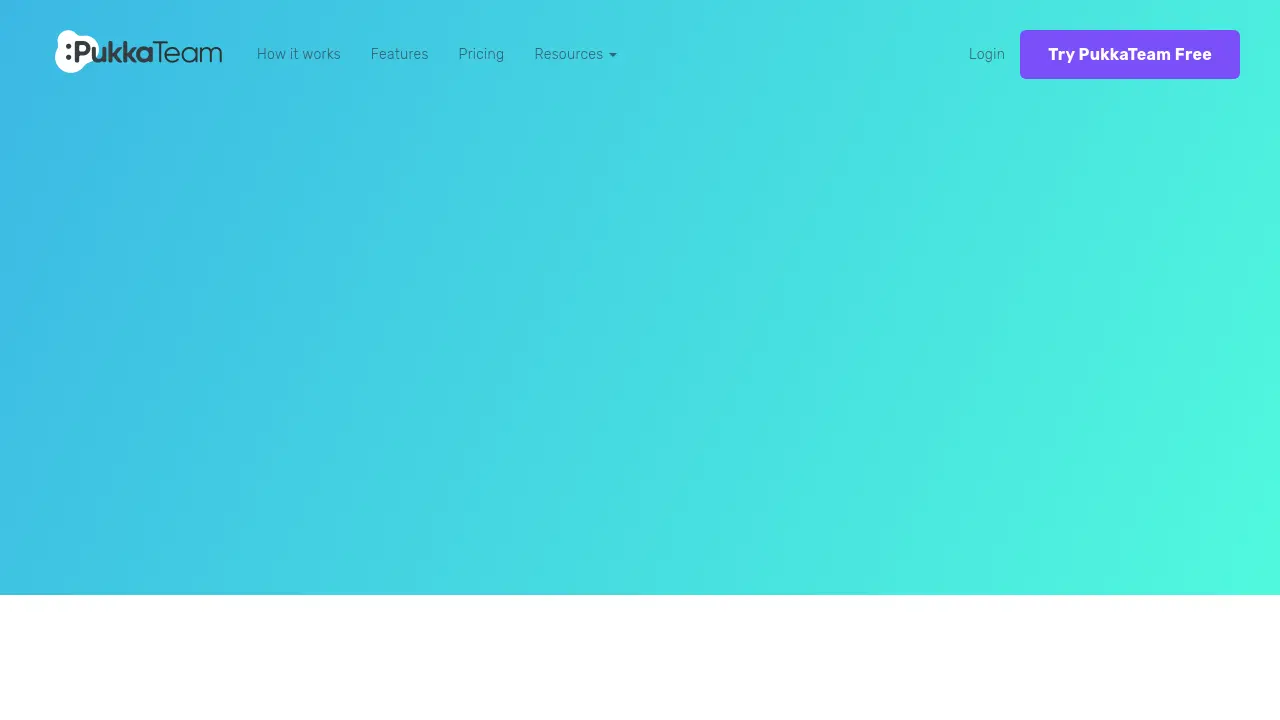
Description
PukkaTeam is a communication tool designed to bridge the gap for remote and distributed teams, aiming to recreate the sense of an office community. It provides teams with a way to see who is available and at their desk through automated, periodic photo snapshots, which are updated incrementally. This visual presence helps colleagues feel more connected and aware of each other's availability, similar to glancing across a physical office. The platform also facilitates quick communication with features like simple one-click video calls.
By offering real-time visibility of team members, PukkaTeam seeks to improve company culture and team cohesion for organizations with employees working from home, different offices, or spread across large campuses. It integrates features like status indicators and face recognition to show who is currently active. The tool is accessible via web browsers and dedicated desktop applications for OSX and Windows, ensuring it's a lightweight addition to a remote worker's setup.
Key Features
- Automated Selfie Photos: Regular snapshots to show team presence and availability.
- 1-Click Video Calls: Simple and quick initiation of video communication.
- Team Presence & Status: See who's available, away, or busy with real-time updates and mood indicators.
- Face Recognition: Intuitively tells if a team member is at their desk.
- Video Conferencing: Integrated native video calls for up to 20 people (plan dependent).
- Desktop & Web Apps: Accessible via OSX, Windows desktop apps, and web browsers.
- Pixelated Image Mode: Option for increased privacy while maintaining presence.
- Two-Factor Authentication: Enhanced security for user accounts.
- Themeing & Admin Tools: Customization and management capabilities for teams.
- Skype Integration: Option to use Skype for video calls.
Use Cases
- Connecting remote employees to a central office.
- Improving collaboration for distributed teams working from different physical locations.
- Enhancing team presence in large companies with employees spread across multiple offices or floors.
- Fostering company culture and team building in virtual or hybrid work environments.
- Reducing communication friction by allowing quick visual checks of colleague availability.
Frequently Asked Questions
What exactly does PukkaTeam do?
PukkaTeam takes regular snapshots of each of your team members throughout the day while they’re logged in and shares them in real-time with members of the same team. It also allows easy video calls with team members, helping build a virtual workplace. This is useful for quickly seeing if someone is available, especially for remote teams and large companies.
Who will benefit from using PukkaTeam?
PukkaTeam benefits anyone interested in improving remote team collaboration, communication, and team presence. This includes remote employees connecting to a main office, distributed teams working from different locations, and large companies where checking physical availability is impractical.
Is PukkaTeam used to monitor teams?
No, PukkaTeam is designed to build team presence, foster collaboration, and improve company culture, not for monitoring. It shows if someone is at their computer, not what they are doing on it (no screen sharing). PukkaTeam only stores the very latest image data of each user and all communications are encrypted using SSL.
How do I run PukkaTeam?
PukkaTeam works right from your web browser after logging in with your registered details. Your team view and snapshot will automatically update. Native desktop apps for Windows and Mac are also available for download from the settings page.
What do I need to run PukkaTeam and how much resources does it use?
You need a computer, a modern browser (sometimes with Adobe Flash for older setups), a webcam, and an internet connection. PukkaTeam has a very low impact on your computer’s CPU and memory as it’s running in your web browser, with most processing done server-side. Your webcam remains on while you're on the team home page to update snapshots.
You Might Also Like
Qquest
Contact for PricingInstant Insights with AI.
Snapsy
FreemiumYour dev workflow, supercharged.
Everlaw
Usage BasedTransform litigation and investigations with the leading AI-powered ediscovery platform.
ARTIRO
FreemiumGenerate unique and attractive content to boost conversions and sales.
SQL Builder
Free TrialWorld’s First AI Based SQL Query Generator