SlideFlow AI
Create Powerpoint Presentations with AI in seconds.
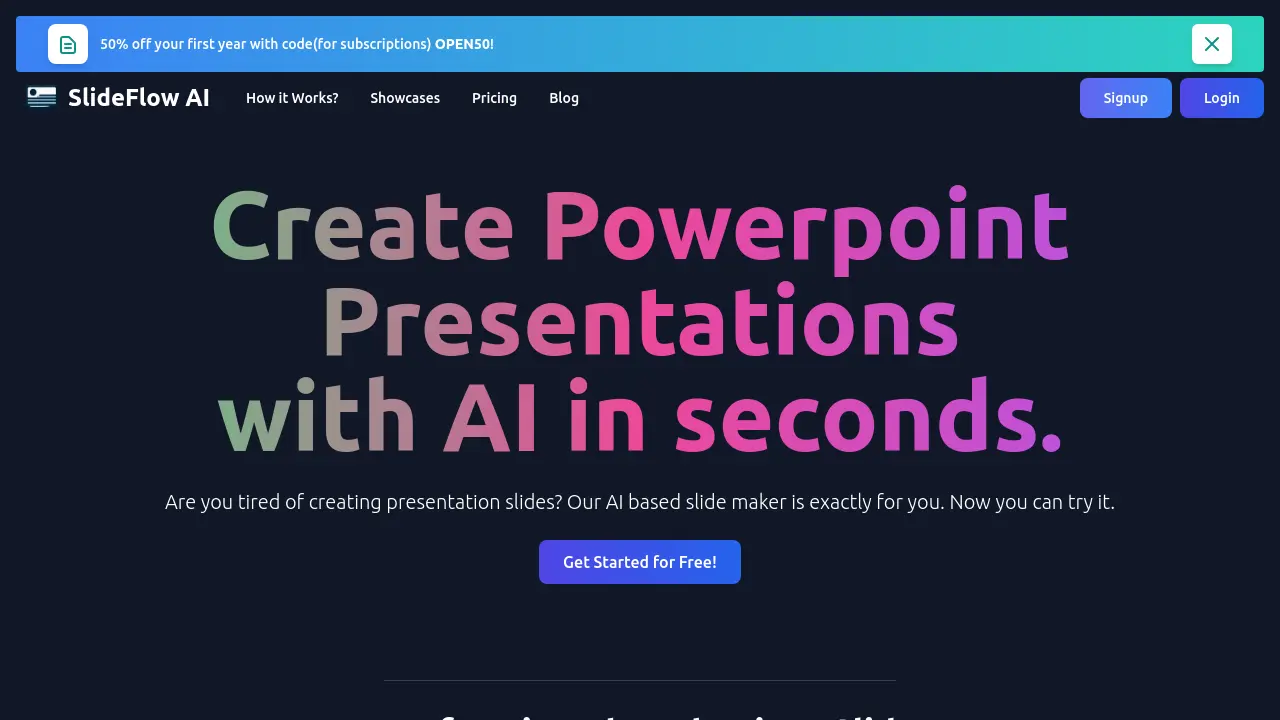
Description
SlideFlow AI addresses the challenge of time-consuming presentation creation by offering an artificial intelligence-based slide maker. Users can initiate the process by typing ideas directly onto the platform or pasting content from external sources via an intuitive dashboard. This transforms initial thoughts into a structured presentation foundation.
For refinement, SlideFlow AI includes a Magic Editor feature, enabling users to easily tweak text, generate additional content with AI assistance, or make necessary changes. If the automatically selected background isn't suitable, users can explore a vast library to choose a backdrop that better matches the presentation's tone and message. The final step involves reviewing the completed presentation to ensure accuracy before exporting, saving significant design time.
Key Features
- AI Presentation Generation: Creates slides automatically from text input.
- Magic Writer: AI tool for editing and expanding presentation content.
- Customizable Backgrounds: Access to a vast library for slide backgrounds.
- Multi-Language Support: Capable of generating presentations in over 85 languages.
- Presentation Export: Allows users to export their created presentations.
- Content-Related Background Images: Automatically suggests relevant backgrounds based on slide content.
- Variable Input Limits: Supports different character limits per presentation based on the plan (e.g., 2000 for Free, 5000 for Paid).
- Variable Slide Limits: Generates a varying maximum number of slides per presentation based on the plan (e.g., up to 4 for Free, up to 9 for Paid).
Use Cases
- Quickly creating presentations for meetings or lectures.
- Automating the slide design process.
- Generating initial presentation drafts from notes or documents.
- Producing presentations in multiple languages.
- Saving time on visual content creation for speakers and educators.
Frequently Asked Questions
How does SlideFlow AI work?
Users input their content through the dashboard, use the Magic Editor to refine text and select backgrounds from a library, and then review the final presentation before exporting.
Can I customize the slides created by SlideFlow AI?
Yes, you can customize content using the Magic Editor and choose different backgrounds from the provided library.
What languages does SlideFlow AI support?
SlideFlow AI supports generating presentations in over 85 languages.
What is the character limit for presentations?
The character limit varies by plan. The Basic (Free) plan allows 2000 characters, while the Pay-As-You-Go options allow 5000 characters per presentation.
Can I export the presentations created by SlideFlow AI?
Yes, the tool allows you to export the presentations you create.
You Might Also Like
MoneyCoach
FreemiumThe last money tracker app you'll ever need
ClearTouch
Usage BasedCloud-based contact center for seamless, omnichannel customer experience.
Signlingo
FreemiumLearn Sign Languages Anywhere
Continue
FreeThe open-source autopilot for software development
AtomsWaves
FreemiumReal-Time AI Agents & Human-like AI Voices