SlidesAI
AI Powered Text To Presentation Tool
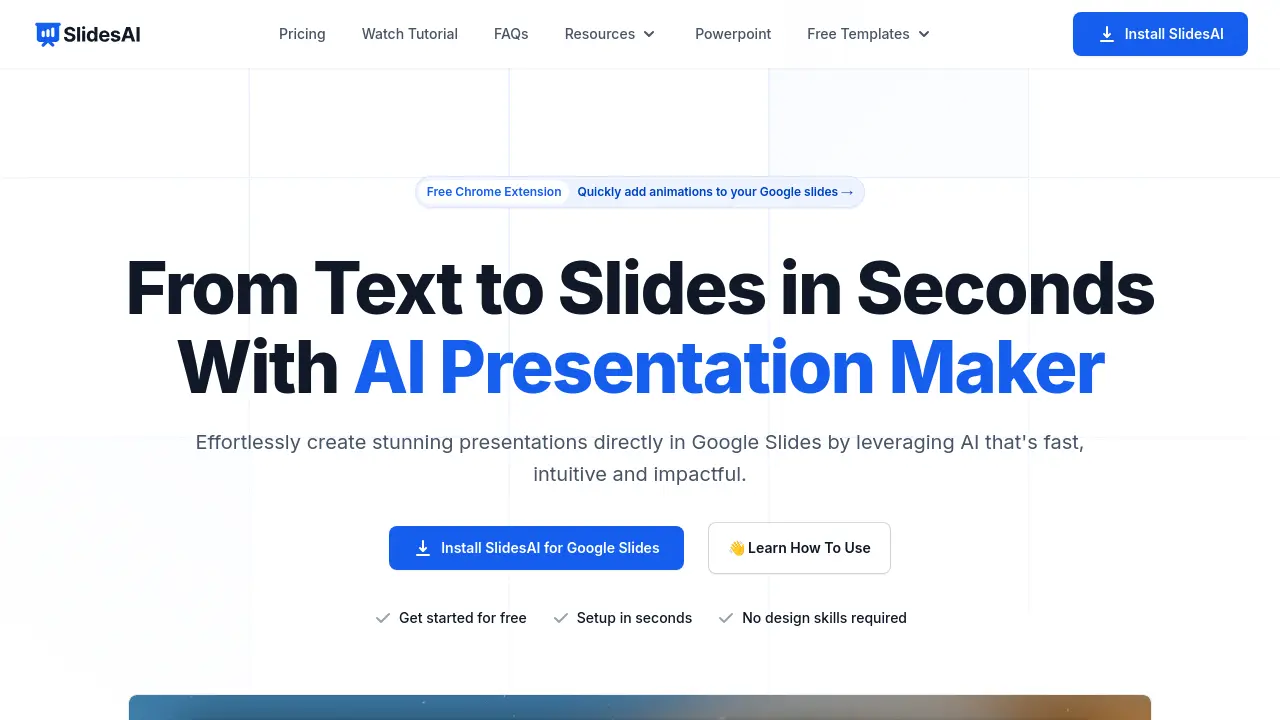
Description
SlidesAI is an artificial intelligence tool designed to automate the creation of presentation slides. Users can input text, and the AI generates a corresponding presentation structure and content, aiming to streamline the workflow for creating visual aids. It serves individuals needing to produce presentations efficiently, such as students, educators, and business professionals.
The tool operates on a freemium model, providing basic access for free alongside premium tiers with expanded capabilities. These tiers differ in the number of presentations allowed per year, the character limit for text input per presentation, and the allocation of AI credits. While its core function is text-to-slide conversion, SlidesAI has indicated plans to introduce features like document uploading and video exporting in the future. It appears to integrate with common presentation software like Google Slides and potentially PowerPoint.
Key Features
- AI Text-to-Presentation Generation: Automatically creates slides from text input.
- Tiered Usage Limits: Offers different plans with varying limits on presentations per year (12, 120, Unlimited).
- Character Input Limits: Defines maximum text input per presentation based on plan (2500, 6000, 12000 characters).
- AI Credits System: Allocates a specific number of AI credits per year based on the chosen plan.
- Google Slides Integration (Implied): Likely functions as an add-on or integrates directly with Google Slides.
- PowerPoint Support (Implied): Suggests compatibility or integration with Microsoft PowerPoint.
- Document Upload (Coming Soon): Planned feature to generate slides directly from uploaded documents.
- Video Export (Coming Soon): Planned feature to export presentations as video files.
Use Cases
- Quickly generating drafts for business presentations.
- Creating lecture slides for educational purposes.
- Automating slide creation for marketing reports.
- Developing workshop materials from text outlines.
- Assisting students in creating presentations from notes.
Frequently Asked Questions
How to cancel my subscription?
Information on how to cancel a SlidesAI subscription should be available through their platform or support channels, potentially managed via their payment processor, Paddle.com.
You Might Also Like
SmartOne.ai
Contact for PricingHigh-Quality Human-in-the-Loop Data Labeling Services for AI
PerceptPixel
Free TrialFast, Reliable, Smart Image CDN with Real-Time Transformation, DAM & Background Removal
Daydream
Free TrialThe data tool for growing B2B revenue, efficiently.
Magicflow
FreemiumGen-AI image experimentation workspace
YT Saver
FreemiumDownload and Convert Video, Audio, Playlists from 10,000+ Sites