TextRemove.org
Effortlessly Remove Text from Images
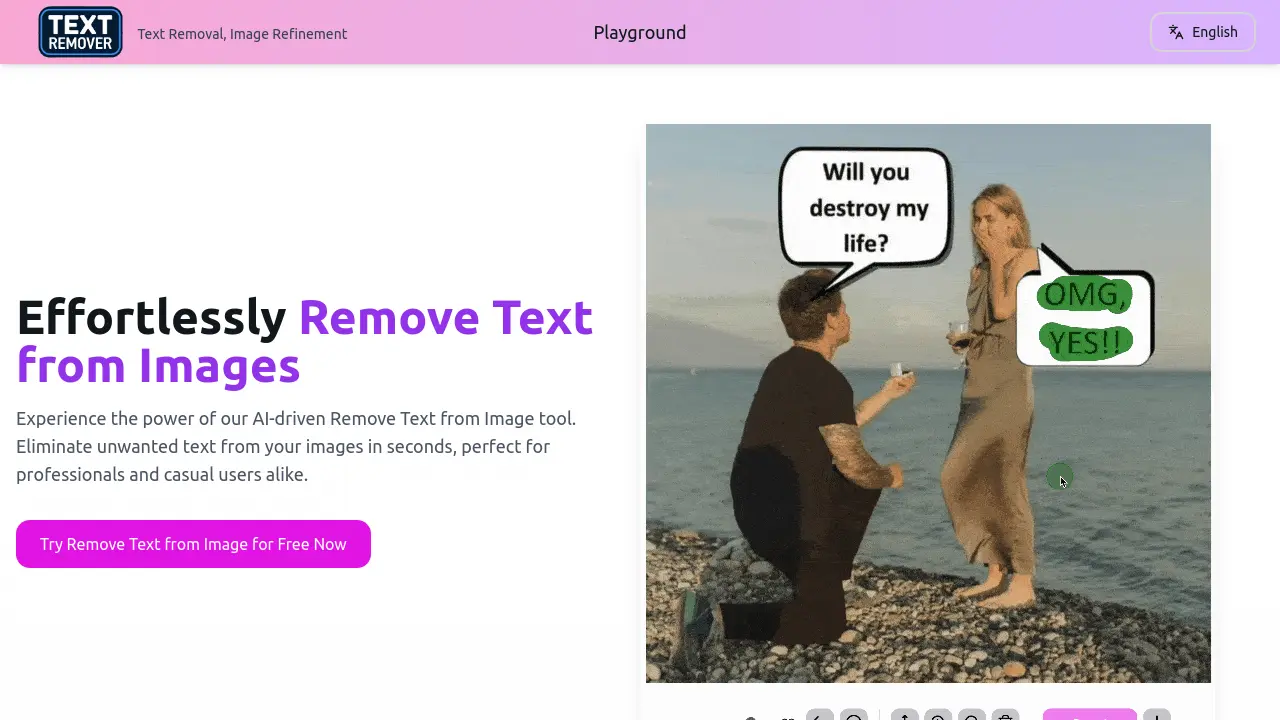
Description
TextRemove.org offers an AI-powered solution designed to seamlessly eliminate text from images. Leveraging state-of-the-art algorithms, the tool accurately detects and removes text elements while carefully preserving the integrity of the original image background. It provides clean results without leaving watermarks or artifacts, making it suitable for various image types including photos and screenshots.
Designed with a user-friendly interface, TextRemove.org allows individuals of any technical skill level to remove text easily. The process is rapid, saving users valuable time. This cloud-based tool ensures accessibility across web and mobile devices, prioritizing user data protection by securely processing images and deleting them post-removal. Support is available 24/7 for user assistance.
Key Features
- AI-Powered Text Removal: Employs advanced AI for precise text detection and removal.
- High Accuracy & Quality Output: Ensures text is removed accurately while maintaining image integrity.
- User-Friendly Interface: Simple and intuitive design for ease of use.
- Rapid Processing: Quickly removes text to save user time.
- Clean Results: Delivers images free of text without added watermarks or artifacts.
- Batch Processing: Allows removing text from multiple images simultaneously.
- Multi-Platform Support: Accessible via web and mobile devices.
- Versatile Format Support: Works with JPG, PNG, and Webp image formats.
- Data Protection: Securely processes images and ensures user privacy.
- Cloud-Based Solution: Access the tool anytime, anywhere.
Use Cases
- Removing unwanted text overlays from photographs.
- Cleaning up text elements from screenshots for presentations or documentation.
- Refining marketing materials by removing placeholder or unwanted text.
- Eliminating distracting text from images used in content creation.
- Preparing images for web design by removing embedded text.
- Retouching images for professional or personal use.
Frequently Asked Questions
How does the Remove Text from Image process work?
Our AI analyzes the image and intelligently removes the selected text while preserving the background, ensuring a seamless text removal experience.
Can I remove text from multiple images at once?
Yes, our Remove Text from Image tool allows batch processing, enabling you to remove text from multiple images efficiently.
Is an account required to use the Remove Text from Image tool?
While you can use the basic features without an account, signing up offers additional text removal capabilities and saved history.
What image formats are supported for text removal?
Our Remove Text from Image tool supports various formats including JPG, PNG, and Webp for text removal.
Is my data safe when using the Remove Text from Image tool?
Yes, we prioritize your privacy. All images are securely processed and deleted from our servers after text removal is complete.
You Might Also Like
Mojju
Paid100+ Unique & Powerful GPTs
Database Sensei
Free TrialGenerate arduous database queries in a snap
Sentiance
Contact for PricingShaping the Future of Road Safety and Mobility with On-Device Motion Insights
therapini
FreemiumUnlimited talk or text with the most supportive and affordable AI therapist.
locusextension.com
OtherView details...