ToDiagram
Convert data into interactive diagrams
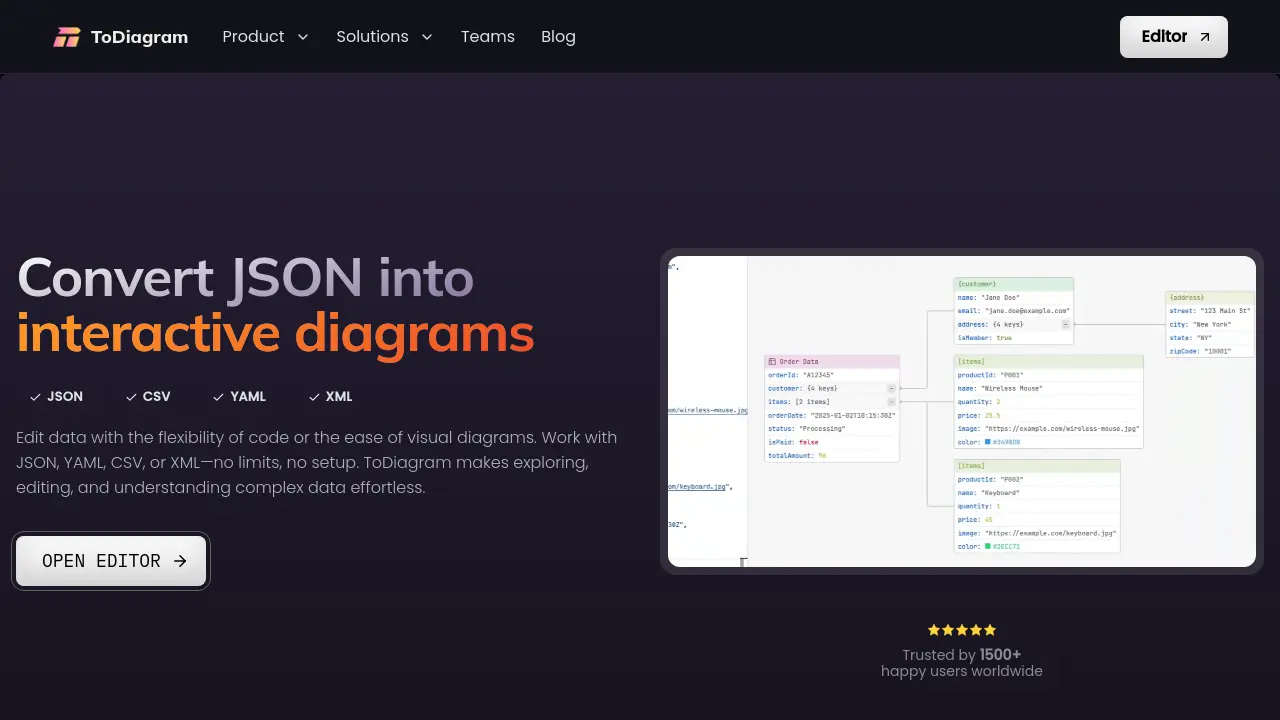
Description
ToDiagram offers a web-based editor designed to transform complex structured data, including JSON, CSV, YAML, and XML formats, into interactive visual diagrams. This approach allows users to explore, modify, and comprehend intricate data structures more intuitively compared to viewing raw code. The tool facilitates both visual editing directly on the diagrams and traditional code-based modifications, providing flexibility for different workflows.
It emphasizes ease of use with no required setup, enabling immediate data visualization by simply pasting the data. ToDiagram processes data locally within the browser to maintain user privacy. Additional functionalities include a Chrome extension for quick visualization from webpages, advanced search and filtering within diagrams, data comparison, JSON schema validation, cloud storage for saving work, and AI-powered features for data manipulation like filtering and restructuring.
Key Features
- Interactive Data Visualization: Convert JSON, CSV, YAML, XML into editable diagrams.
- Visual & Code Editing: Modify data directly on diagrams or through a code interface.
- Chrome Extension: Visualize selected text from any webpage instantly without copy-pasting.
- Advanced Search & Filter: Find and highlight specific nodes within diagrams in milliseconds.
- Data Comparison: Highlight differences between two datasets (JSON, XML, YAML, CSV).
- JSON Schema Validation: Validate data against schemas visually with real-time feedback.
- AI-Powered Data Manipulation: Use AI to filter, restructure, or translate data fields.
- Cloud Storage & Sharing: Save diagrams online, access anywhere, and share with users.
Use Cases
- Visually debugging and editing deeply nested JSON and YAML.
- Exploring CSV and XML data structures as editable diagrams.
- Collaborating on mock data, test cases, and data flows.
- Converting, validating, and transforming between supported data formats.
- Designing and documenting APIs visually.
- Simplifying complex data understanding for analysis and decision-making.
Frequently Asked Questions
Is my data secure?
Yes, your data is processed in your browser and is never sent to our servers. We do not store your data unless you choose to save it in your account.
What data formats does ToDiagram support?
ToDiagram currently supports JSON, CSV, YAML, and XML data formats.
What data size does ToDiagram support?
ToDiagram can handle datasets of any size. It splits large datasets into chunks to ensure smooth performance.
How do I save my diagrams?
You can save your diagrams by creating an account and logging in. Your diagrams will be saved in your account and can be accessed from any device.
Can I download ToDiagram to my computer?
Yes, you can download the app from the Editor > Download App menu. This will download the Progressive Web App (PWA) version of ToDiagram to your computer, online access is still required.
You Might Also Like
FotoMedley
Usage BasedTurn your photos into custom activity pages and art.
BooleanMaths
FreemiumOptimise your Ads. Debug your Revenue.
DeePoster
FreemiumGenerate AI Poster in a Click.
Lucidworks
Contact for PricingBeyond search: AI-driven experiences that understand your users.
Undetectable
FreemiumAntidetect browser for safe, unlimited multi-account management