Uizard
Visualize product ideas fast and easy with AI.
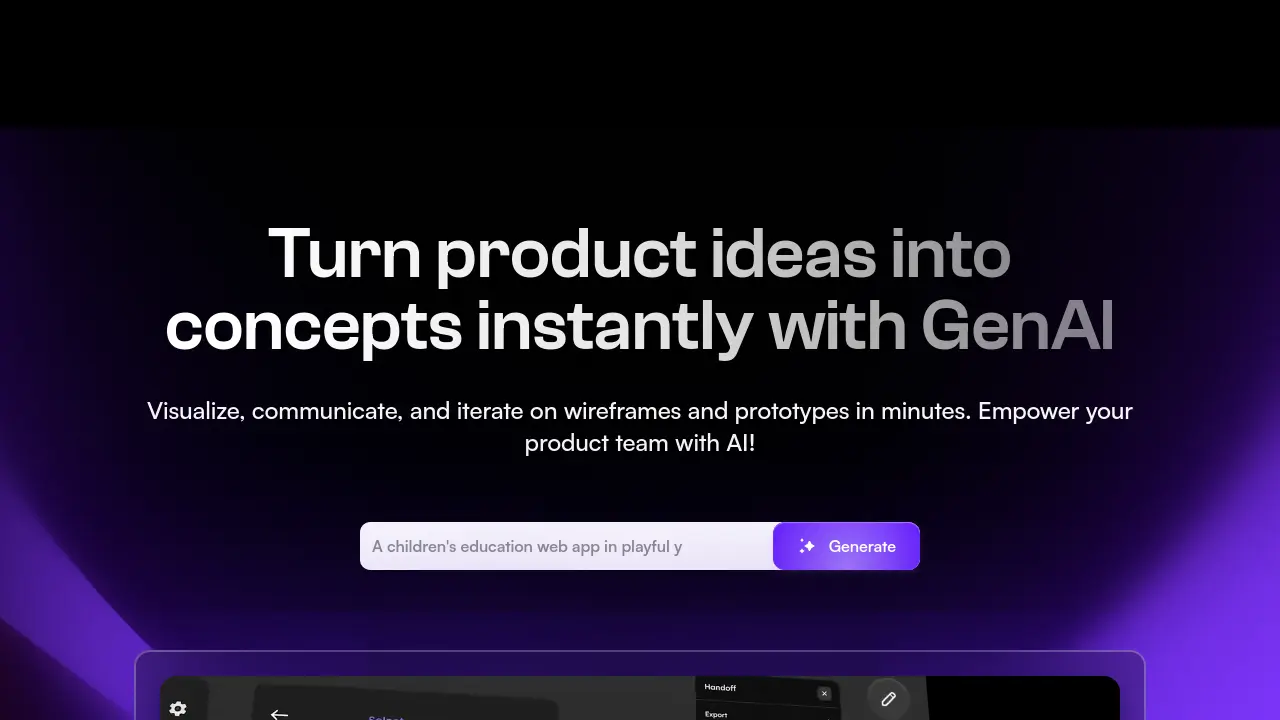
Description
Uizard is an innovative AI-powered design tool that simplifies the creation of user interfaces and user experiences. It empowers users to rapidly transform ideas into tangible designs by generating wireframes, mockups, and interactive prototypes. The platform supports various input methods, allowing for design generation from simple text prompts, existing screenshots, or even hand-drawn sketches, making it accessible for individuals with varying levels of design expertise.
This tool is designed to accelerate the design workflow, facilitating quick visualization, communication, and iteration of product concepts. Uizard supports real-time collaboration, enabling entire product teams to contribute and refine designs efficiently. Its features aim to bridge the gap between initial ideas and developed products, offering a launchpad for developers and a powerful assistant for designers and product managers to bring concepts to life swiftly.
Key Features
- Autodesigner 2.0: Generate entire UI projects, individual screens, and design themes from text prompts.
- Screenshot Scanner: Convert existing screenshots into editable digital mockups.
- Wireframe Scanner: Transform hand-drawn wireframe sketches into digital designs.
- AI Prototyping: Generate multi-screen, editable, and interactive prototypes from text.
- AI Component Modification: Select and describe changes to any UI component for AI-driven updates.
- AI Theme Generation: Instantly create new visual themes for projects.
- AI Heatmap Generation: Predict user focus areas on designs using AI.
- Developer Handoff: Export designs with React and CSS code for seamless development.
Use Cases
- Rapidly creating UI mockups for new product ideas.
- Iterating on design concepts quickly based on text prompts or feedback.
- Visualizing app and website designs from simple descriptions.
- Digitizing hand-drawn wireframes for collaborative design.
- Converting screenshots of existing apps or websites into editable mockups.
- Generating design variations and themes for presentations or testing.
- Empowering non-designers to create initial design concepts.
- Streamlining collaboration between designers, product managers, and developers.
You Might Also Like
ImgifyAI
FreemiumThe All-In-One AI Creative Toolkit
Calmind
FreemiumTurn your phone into a cutting-edge device for mental wellness.
Model HQ
Contact for PricingPrivate AI for your PCs and Laptops
NewMail AI
FreemiumYour AI Inbox Assistant: Qualify Convert and Close
Lucy Paris
FreeThe First AI Girlfriend Powered by GPT-4