VideoBGRemover
Change Video Backgrounds with AI
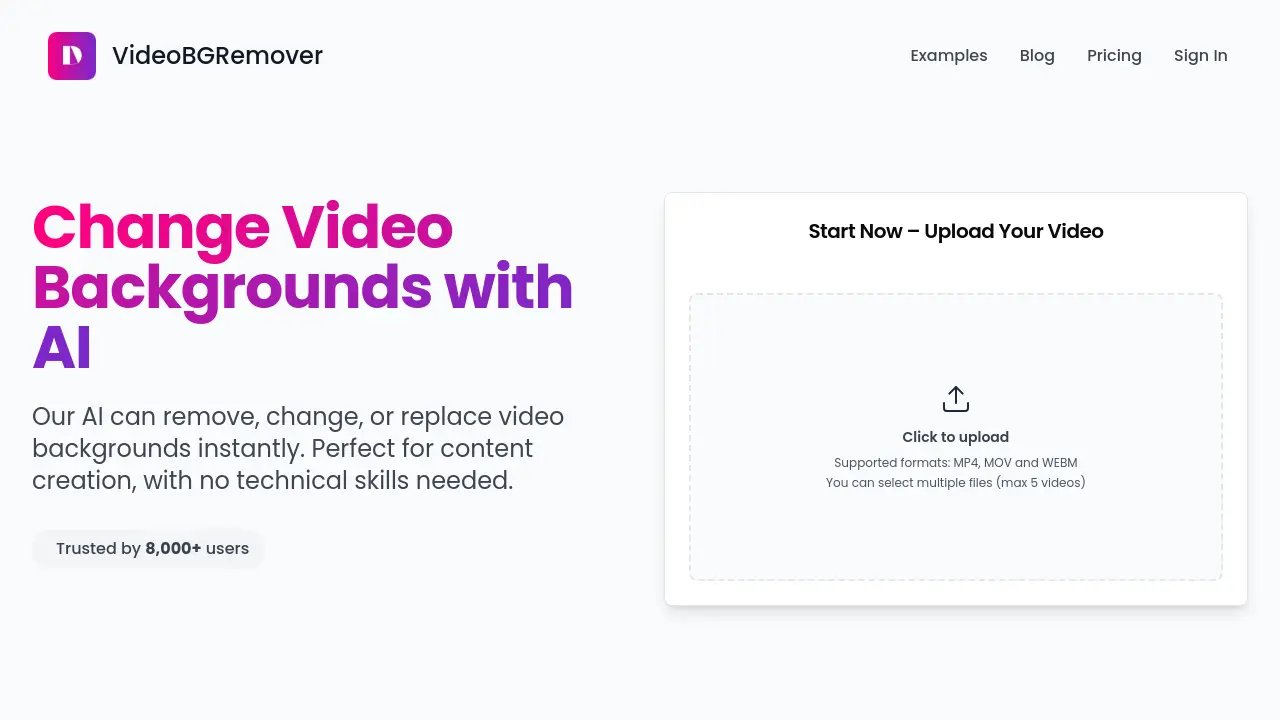
Description
VideoBGRemover leverages advanced artificial intelligence to automatically detect and remove backgrounds from videos with a single click. This eliminates the need for manual editing or green screens, saving users significant time. The tool is designed for ease of use, requiring no technical expertise, making it accessible for various users, including content creators, marketers, and individuals.
The service supports common video formats like MP4, MOV, and WEBM for input, handling videos up to one hour in length. Users can choose to replace the removed background with options from a provided library or upload their own custom images and colors. Final videos can be exported in MP4 format, or WebM format to preserve transparency, with HD quality output up to 1080p available on certain plans. It also allows processing multiple videos simultaneously for efficiency.
Key Features
- Automatic AI Background Removal: Detects and removes video backgrounds in one click.
- No Green Screen Required: AI technology works on videos shot in any environment.
- Customizable Backgrounds: Replace backgrounds with library options or custom uploads (images/colors).
- Batch Video Processing: Process multiple videos simultaneously.
- HD Quality Output: Supports up to 1080p video resolution.
- Multiple Format Support: Accepts MP4, MOV, WEBM inputs; exports MP4 or WebM (with transparency).
- Long Video Duration: Handles videos up to 1 hour in length.
Use Cases
- Content Creation
- Video Marketing
- Social Media Videos
- Streaming Backgrounds
- Vlogging Enhancements
- E-commerce Product Videos
- Educational Content
- Personal Video Projects
Frequently Asked Questions
How does your app remove the background from videos?
Our app uses advanced AI algorithms for automatic background removal with high precision. The technology analyzes each frame of the video to identify and separate the foreground from the background.
What video formats are supported?
We support various video formats including MP4, MOV, and WEBM. Our system can handle most common video formats to ensure flexibility for our users.
How long does the background removal process take?
Most videos are processed within a few minutes, depending on the length of the video. Our advanced algorithms work quickly to ensure you get your edited video as soon as possible.
Can I test the app before purchasing?
Yes, you can purchase a small package to test the app before committing to larger packages. This allows you to see the quality of our background removal for yourself.
Can I remove video background without a green screen?
Yes! Our advanced AI technology can remove backgrounds from any video without the need for a green screen.
You Might Also Like
MeetMine.AI
PaidCreate smart avatars, talk with AI characters, or build your own.
ClowdWork
FreemiumThe fully automatic time tracking software for freelancers and remote teams.
yCloudx
Contact for PricingMaintenance Software Made Simple For Asset & Facilities Management Professionals
ko-br
Contact for PricingEnd 3AM Robot Meltdowns with Human-Trained AI for Palletizing
Redsprint
Contact for PricingWe build delightful apps with AI