Wave.video
Easiest platform to make and record videos
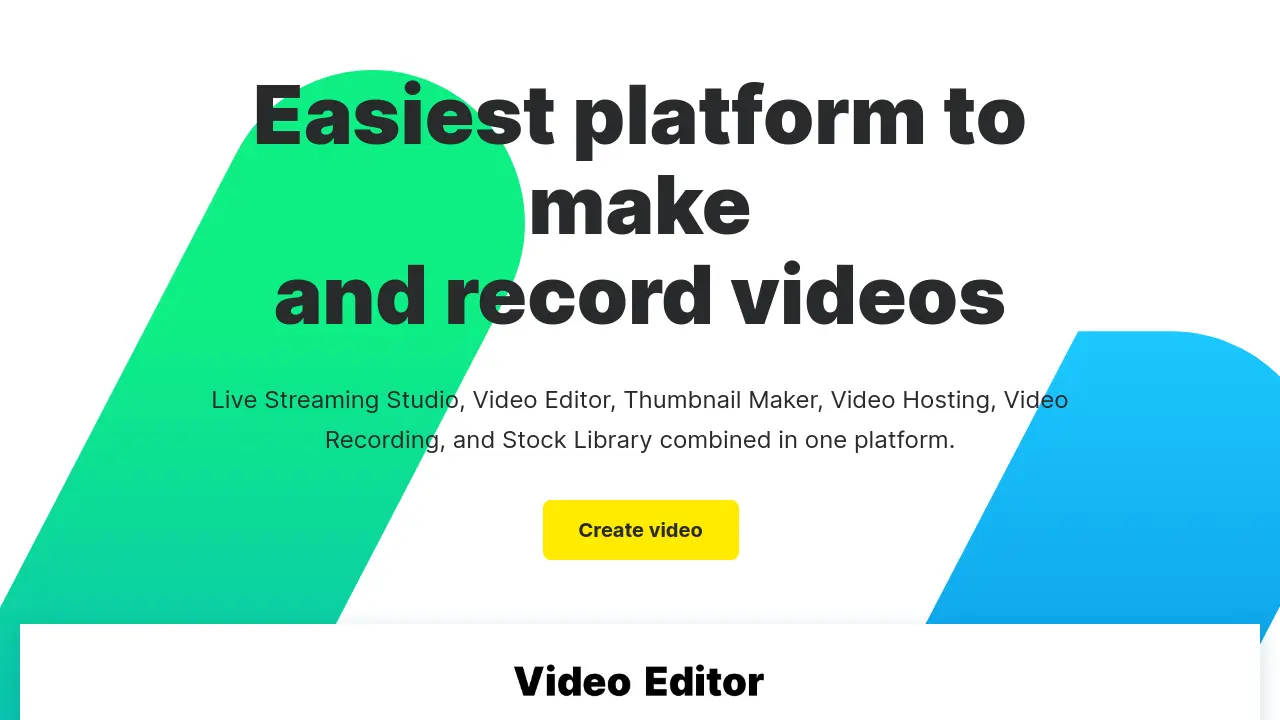
Description
Wave.video provides a comprehensive suite of tools designed to simplify video creation, editing, and distribution. It functions as an all-in-one platform, integrating functionalities typically found in separate applications. Users can leverage the online video editor to resize, trim, combine clips, add text animations, transitions, and automatically generate captions or subtitles. The platform supports various video formats suitable for social media platforms like YouTube, Facebook, and Instagram, including specific templates for Reels and Stories.
Beyond editing, Wave.video offers robust live streaming capabilities, allowing users to multistream customized broadcasts to multiple channels simultaneously without coding. It includes features for inviting guests, pre-recording streams, and managing scenes. The service also incorporates video hosting with options for embedding, password protection, and branded players, alongside a video recorder for capturing screen shares or webcam footage. Additionally, users gain access to a substantial library of stock videos, images, and music, plus a dedicated thumbnail maker to enhance video visibility.
Key Features
- Online Video Editor: Resize, trim, combine clips, add text, transitions, auto-captions, and subtitles.
- Live Streaming Studio: Customizable multistreaming to multiple channels (e.g., Facebook, YouTube) with guest support and pre-recorded streaming.
- Video Recorder: Record screen, webcam, or invite guests for podcasts and shows.
- Video Hosting: Secure hosting with embedding, password protection, branded player, and analytics.
- Thumbnail Maker: Create custom thumbnails with background removal and layouts.
- Stock Library Integration: Access to millions of stock videos, images, and royalty-free music.
- AI Text-to-Video: Convert text content like blog posts into videos using AI.
- Template Library: Wide range of templates for various video types (social media, ads, intros, etc.).
- Audio Editing Tools: Add music, generate text-to-speech, add voiceovers, and use a subtitler.
Use Cases
- Creating social media videos (YouTube, Facebook, Instagram Reels & Stories)
- Live streaming events, webinars, or shows
- Producing video ads and promotional content
- Recording podcasts or interviews
- Hosting and embedding videos on websites or blogs
- Creating video tutorials and explainers
- Generating video content from text or blog posts
- Making video intros and outros
Frequently Asked Questions
Can I remove the Wave.video watermark?
Yes, Wave.video logos are enforced for Free users only. You can remove the watermark from embedded videos and landing pages by upgrading to a premium subscription.
How many videos can I create?
You can create an unlimited number of videos with any plan. Publishing directly to social platforms is available on all plans. Downloading videos as .mp4 requires a paid plan.
Are there different video editing limits for different plans?
Yes. Free users can edit videos up to 15 seconds. Creator users can edit up to 30 minutes. Business users can edit up to 2 hours and at 60fps.
What are the payment options?
Wave.video accepts all major credit and debit cards via Stripe. Checks, cash, or other payment forms are not accepted.
Does Wave.video support teams?
Yes, Wave.video supports multiple user logins, allowing teams to share credentials, access the same videos, collaborate, and organize videos in folders.
You Might Also Like
integrations.digital.ai
Contact for PricingUnify, secure, and generate predictive insights across the software delivery lifecycle.
AppCost.AI
FreemiumCalculate software costs and timelines in under 5 minutes.
Tango
FreemiumTurn workflows into instant guides and in-app automation.
CaliberMind
Contact for PricingThe Marketing Decision Engine for B2B Enterprises
SvectorDB
FreemiumCost-effective vector search purpose made for AWS: Pay only for what you use, optimize your cloud spend.