Wrap
Create beautiful, shareable screenshots with ease.
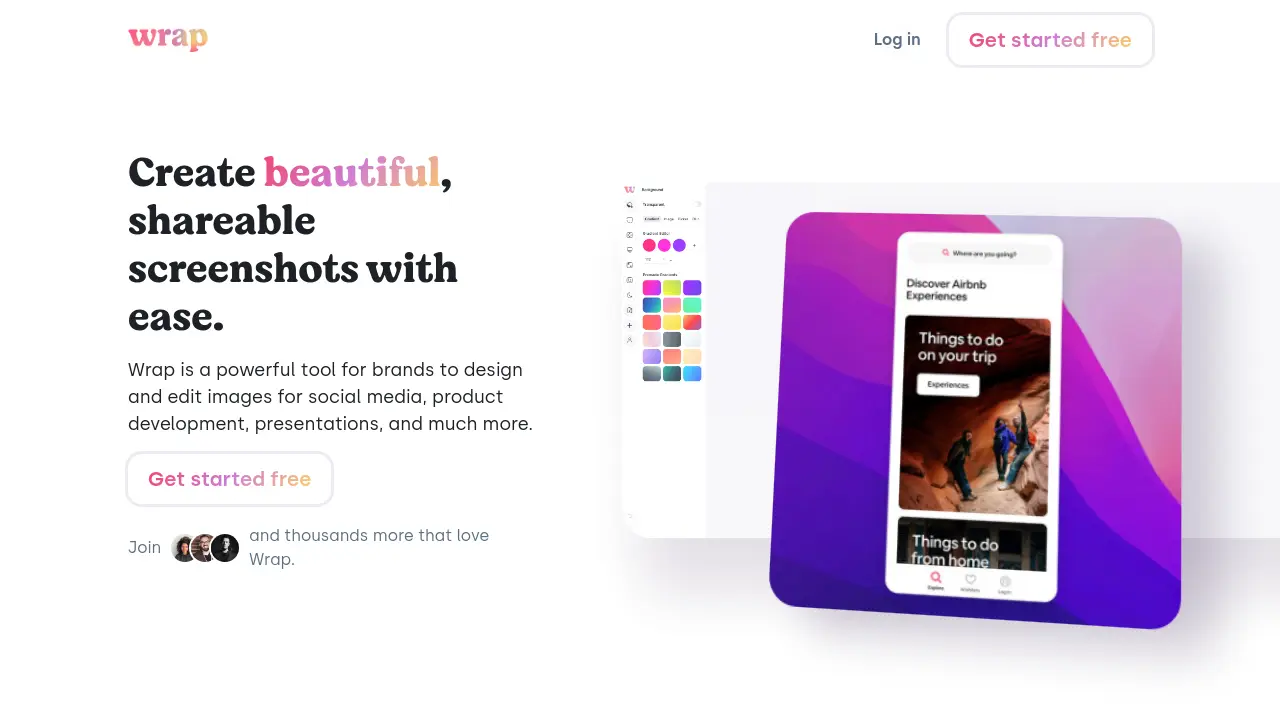
Description
Wrap simplifies the process of creating visually appealing screenshots. It enables users to capture full screens, specific portions, or target elements directly, or even paste images from their clipboard. Once captured, users can apply curated styles to achieve pixel-perfect designs quickly, even without design expertise.
The tool is built with sharing in mind, offering options to export images in aspect ratios optimized for various platforms like Twitter, LinkedIn, and Slack. Integration via a browser extension provides easy access to capturing and editing tools within the user's workflow, streamlining the creation of assets for social media, documentation, presentations, and more.
Key Features
- Screenshot Capture: Capture full screen, portion of screen, or target element.
- Paste from Clipboard: Use ⌘V or paste functionality to import images.
- Curated Styles: Apply pre-designed styles for professional-looking results.
- Optimized Export: Export images with aspect ratios suitable for Twitter, LinkedIn, Slack, Facebook, etc.
- Browser Extension: Integrate capture and editing tools directly into your browser.
- Image Editing Tools: Access tools to design and edit images.
Use Cases
- Creating shareable screenshots for social media.
- Designing images for product development showcases.
- Generating visuals for presentations.
- Creating assets for technical documentation.
- Enhancing screenshots for blog posts.
- Quickly styling images for team communication (Slack).
You Might Also Like
WritePlus
Free TrialCreate amazing web content posts 10X faster with AI.
Destiny Matrix
FreemiumEmbark on a journey of self-discovery, deepen personal growth, and strengthen relationships
Explain Everything
FreemiumThe leading online whiteboard for teaching
Zyng AI
Usage BasedTransform your image editing workflow with AI-driven bulk image editing
Image Processing API
FreemiumIntegrate powerful image processing capabilities in minutes