Yaware
Track Work Hours and Boost Team Productivity Automatically
Description
Yaware offers an automated platform for tracking employee work hours and measuring productivity across projects. By capturing every aspect of the workday, it enables organizations to analyze performance, manage tasks, and make informed decisions based on comprehensive time analytics.
With features like instant reporting, activity monitoring, violation control, and integrations with management tools, Yaware supports business growth through efficient time management. The solution is suitable for businesses of all sizes, with options for cloud or on-premise deployment, and provides a user-friendly interface for real-time workforce insights.
Key Features
- Automated Time Tracker: Monitors employee work hours automatically in real-time
- Productivity Reports: Analyzes productive and unproductive time with visual data
- Violation Control: Detects lateness, overtime, and compliance issues
- Activity Monitoring: Tracks usage of websites, applications, documents, and offline activities
- Screenshots & Webcam Snapshots: Visual monitoring at configurable intervals
- AI Mentor: Offers productivity improvement tips and focus mode assistance
- Project Management: Supports project control, task tracking, and Jira integration
- Consolidated Reporting: Exports data in PDF, CSV, and XLS formats
- Integration with CRM: Synchronizes time tracking with customer management tools
- Flexible Deployment: Available as SaaS (cloud) or enterprise box version for local data control
Use Cases
- Tracking team work hours for payroll and compliance
- Analyzing employee productivity and identifying improvement areas
- Monitoring remote or hybrid team activities
- Managing project timelines and budgets
- Recording offline work and manual tasks
- Automating timesheet generation
- Gathering actionable insights for managers
Frequently Asked Questions
How to pay for a subscription?
Go to the Yaware.TimeTracker personal account, select Account settings, click the Buy tab, choose a tariff plan, specify user count and subscription period, then select your preferred payment method.
Can I increase the number of employees when I need it?
Yes, you can increase the number of employees by purchasing additional licenses as needed. Licenses are not assigned to specific users, allowing flexibility in managing your team.
Is it possible to buy different tariffs for specific employees?
No, only one tariff plan can be purchased for users of a single account.
You Might Also Like
DNSFilter
Free TrialAI-powered content filtering that blocks threats faster
Botpress
FreemiumThe Complete AI Agent Platform
Fanster.ai
FreeYour Personal Social Media Assistant
MetaSpark
FreemiumTransform Project Management with AI
Optimix
Contact for PricingSupercharge Your Sales Call with Real‑Time AI Copilots