DocuClipper
Financial Data Extraction Software for Fast, Accurate Data Processing
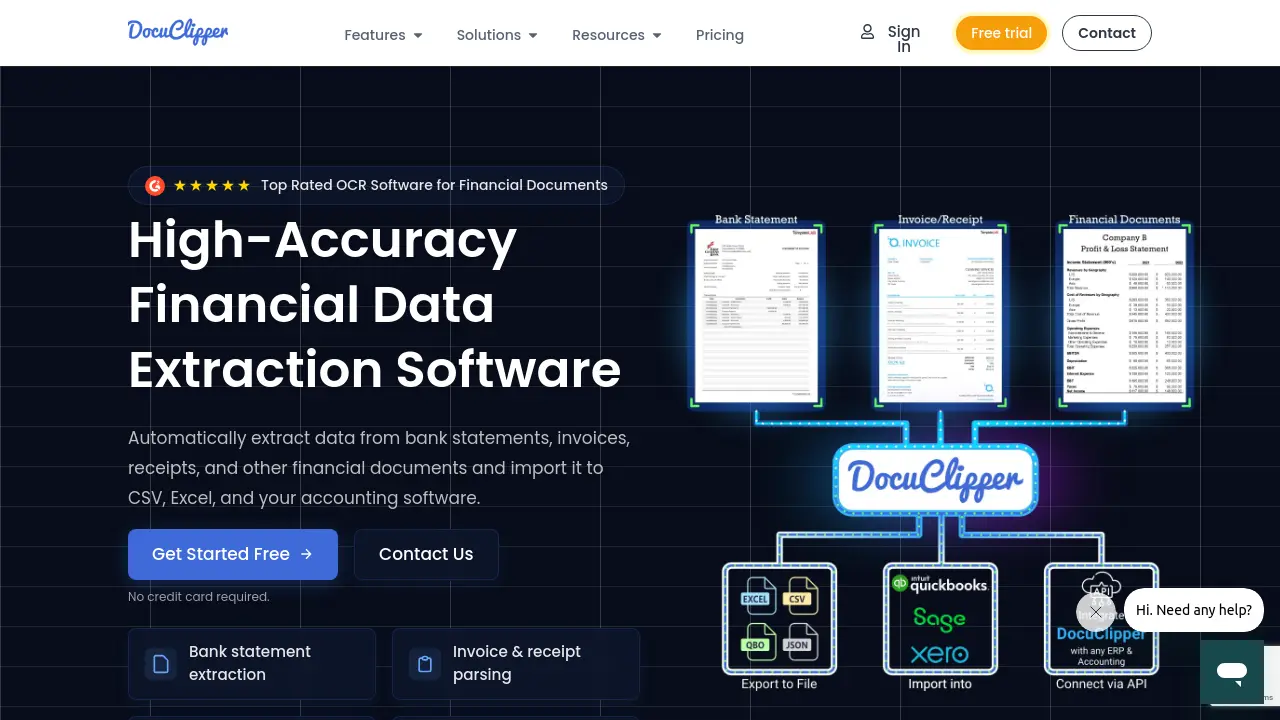
Description
DocuClipper is an advanced financial data extraction software designed to automate the processing of various financial documents. Utilizing specialized Optical Character Recognition (OCR) technology, it accurately extracts data from bank statements, credit card statements, invoices, receipts, tax forms, profit and loss statements, and more. The platform supports both scanned and digital PDF documents, converting them swiftly into editable formats such as Excel, CSV, or QBO, thereby eliminating tedious manual data entry.
The software aims to enhance efficiency for finance professionals by offering features like automatic bank statement reconciliation, multi-account detection, and transaction categorization. DocuClipper provides seamless integrations with popular accounting and ERP systems including QuickBooks, Xero, Sage, NetSuite, and SAP, allowing users to directly import extracted data. It emphasizes high accuracy (claiming 99.6%) and robust security measures, including SOC 2 compliance and AES 256-bit encryption, making it a reliable solution for businesses handling sensitive financial information.
Key Features
- Bank Statement Extraction: Automatically extract data from bank statements and reconcile them.
- Invoice OCR: Automatically extract data from invoices, including line items.
- Receipt OCR: Automatically extract data from receipts for expense management.
- Other Financial Document Extraction: Process tax forms, P&L statements, cash flow statements, balance sheets, and more.
- Transaction Categorization: Categorize transactions automatically using keywords.
- Financial Analysis: Analyze transactions for flow of funds and transfer detection.
- Accounting & ERP Integration: Connects with QuickBooks, Xero, Sage, NetSuite, SAP, Dynamics 365, Quicken, and Excel.
- PDF Conversion: Converts scanned and digital PDFs to Excel, CSV, QBO, QIF formats.
- Automatic Reconciliation: Compares transaction totals with summary information for accuracy.
- Batch Processing: Upload and process multiple documents simultaneously.
- High Accuracy: Claims a 99.6% accuracy rate for data extraction.
- Security: SOC 2 certified with AES 256-bit encryption.
- API Access: Offers specialized OCR APIs for invoices, receipts, bank statements, and general OCR.
- Customizable Output: Adjust rows, date formats, and file types for exports.
- Configurable Data Retention: Set data retention periods according to plan (30 days to 5 years).
Use Cases
- Automating accounts payable data entry.
- Converting PDF bank statements for bookkeeping.
- Streamlining expense reporting with receipt scanning.
- Reconciling bank accounts quickly and accurately.
- Analyzing financial statements for audits or investigations.
- Integrating financial data into accounting or ERP systems.
- Processing financial documents for loan applications.
Frequently Asked Questions
Can I switch between plans or cancel my subscription at any time?
Yes, you can downgrade, upgrade or cancel your plan at any time through Settings > Plan & Billing or by emailing support.
Are there any hidden fees or contract obligations?
No, DocuClipper does not enforce contracts for long-term commitments or have any hidden charges or fees.
Can we try DocuClipper with multiple users?
Yes, you can add as many users as you want for free. Users share the pages included in the plan.
I only need DocuClipper for a one-off project, what are my options?
You can choose a plan based on the number of pages you need, use it for your project, and then cancel the subscription. You will only be billed once for the chosen period.
How does the DocuClipper Free Trial work?
The 14-day free trial allows you to extract and reconcile all transactions to test functionality but limits downloads/exports to 10 transactions. It includes up to 200 pages.
You Might Also Like
EzDubs
Free TrialAI Phone Translator for Calls, Messages and More With your voice and emotions
ImgGood
FreemiumYour Smart AI Photo Editor
Oscar Stories
FreemiumCreate personalized AI bedtime stories for your children
Storybeat
FreemiumThe personal content creator for Businesses, Brands and Marketers ready to grow their socials.
Conga
Contact for PricingThe Revenue Company