notion.com
Write. Plan. Collaborate. With a little help from AI.
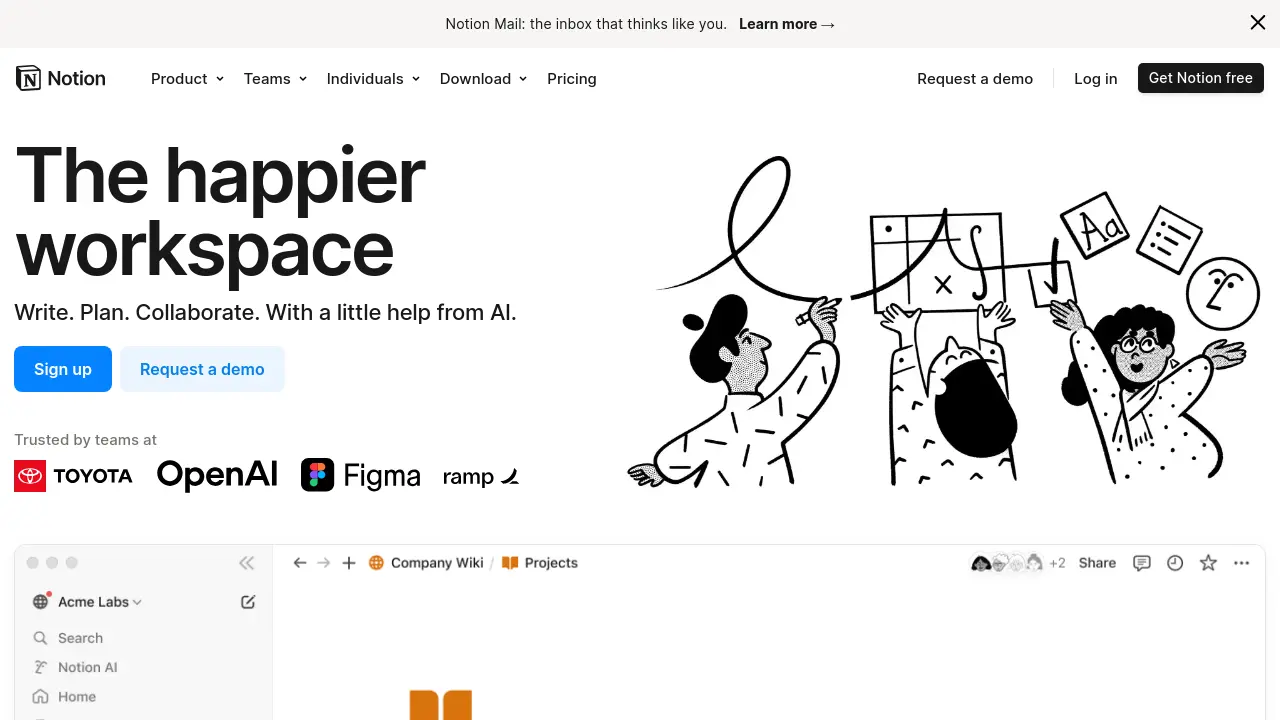
Description
Notion provides a connected workspace designed for enhanced productivity and collaboration. It allows users and teams to create documents, build wikis for centralized knowledge, manage projects of any size, and organize tasks and schedules effectively. The platform integrates various content types and customizable views like calendars and boards, fostering a personalized workflow.
Incorporating AI functionalities, Notion assists users directly within their workspace. The AI can help draft content, summarize existing documents, brainstorm ideas, translate text, and answer questions based on the information stored within Notion or connected applications like Slack and Google Drive. This integration aims to streamline workflows, automate tedious tasks, and provide quick access to relevant information, making it a comprehensive tool for both individual and team use.
Key Features
- Integrated AI Assistant: Helps brainstorm, summarize, write, edit, translate, and answer questions based on workspace content and connected apps.
- Docs & Notes: Create rich documents with various content types and collaborative editing features.
- Wikis: Centralize team knowledge in an easily searchable base.
- Project Management: Manage tasks, projects, and roadmaps with customizable views (boards, lists, calendars, timelines) and automations.
- Notion Calendar: Unify work and personal calendars in one view.
- Sites: Publish Notion pages as websites quickly.
- Forms: Create forms to capture responses and requests directly within Notion.
- Integrations: Connects with tools like Slack, Google Drive, Jira, GitHub, Asana, Zapier, Figma.
- Templates: Offers a marketplace with thousands of templates to start projects quickly.
- Collaborative Workspace: Designed for team sharing, commenting, and suggesting.
- AI Connectors (Beta): Access and utilize information from Slack, Google Drive, and other apps within Notion AI features.
Use Cases
- Building team wikis and knowledge bases
- Managing complex projects and roadmaps
- Collaborative document creation and editing
- Taking and organizing meeting notes
- Tracking Objectives and Key Results (OKRs)
- Creating editorial calendars
- Personal task management and habit tracking
- Publishing simple websites or portfolios
- Centralizing information from multiple tools
Frequently Asked Questions
How much usage is included with the Notion AI add-on plan?
When you purchase the Notion AI add-on, everyone in your workspace (except guests) gets unlimited use, though access can be reduced based on usage patterns to ensure fair use and performance.
Is there a free trial for Notion AI?
Yes, workspaces can try Notion AI for free with a limited number of complimentary AI responses shared among all members before needing to purchase the add-on.
How does Notion AI use my data?
Notion follows standard data protection practices. Your data is not used to train AI models unless you opt-in. Information is shared with AI subprocessors under contractual agreements solely to provide AI features.
Can I purchase Notion AI for only part of my team?
No, the Notion AI add-on must be purchased for the entire workspace, granting access to all members (excluding guests).
What is a block in Notion?
A block is any single piece of content added to a page, like a paragraph, to-do item, image, or embedded file. The Free Plan has a block limit for workspaces with multiple members.
You Might Also Like
Chatamo
FreemiumThe world's easiest bot creator for small organisations
LayerX
Contact for PricingThe Secure Enterprise Browser Extension
SvectorDB
FreemiumCost-effective vector search purpose made for AWS: Pay only for what you use, optimize your cloud spend.
Crickex
OtherTrusted Live Cricket Betting & Casino Apps in Bangladesh
Edusign
Free TrialAutomate and digitize document signature and attendance management.