WavveAI
Summarize & Structure everything
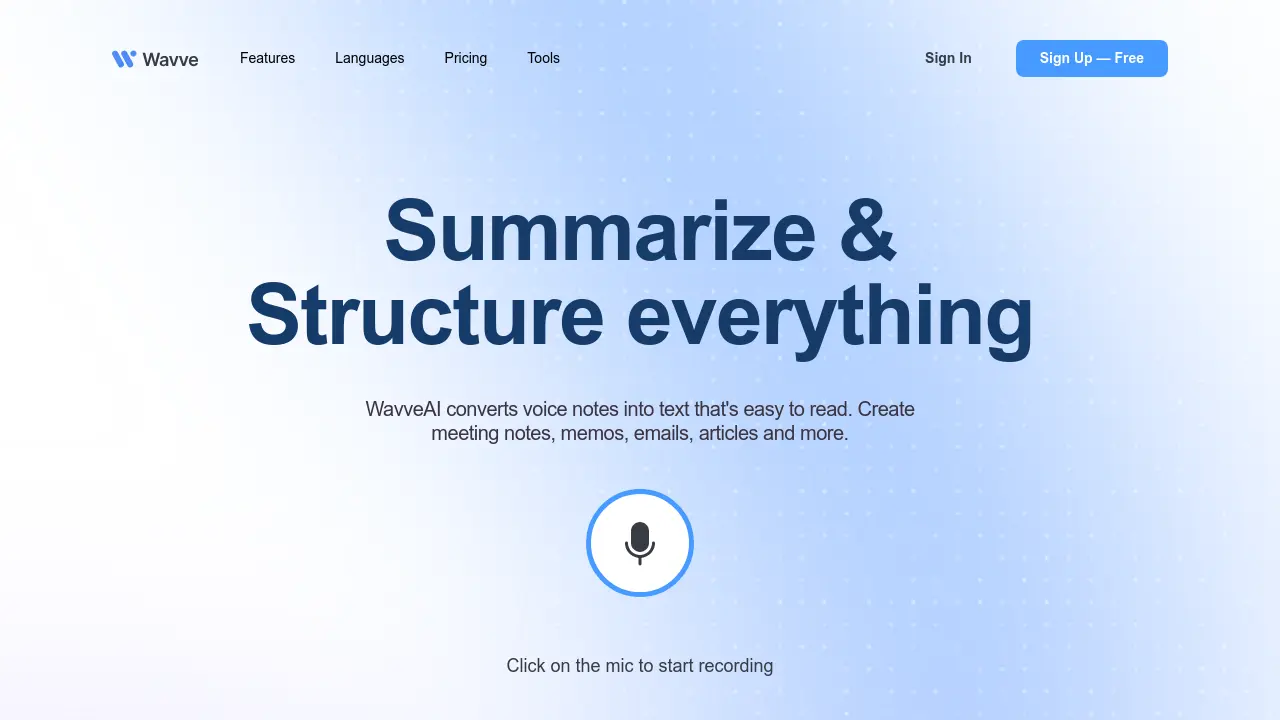
Description
WavveAI is designed to transform spoken words and audio files into well-organized, easy-to-read text. This AI tool efficiently handles the conversion of voice notes, uploaded audio, or even written content into high-quality text summaries and structured documents. It aims to streamline workflows by automating the creation of meeting notes, memos, emails, articles, and journal entries from raw audio input.
Beyond simple transcription, WavveAI offers advanced features such as content generation, capable of assisting with up to 50% of the writing process for articles by allowing users to choose a specific mood or tone for the output. The platform supports translation into 141 languages, provides a long-form editor for refining text, and enables easy sharing of notes via URLs or social media. It also offers integration capabilities with other applications to capture content from anywhere.
Key Features
- Instant Speech to Text: Converts audio notes, uploaded files, or written content into high-quality text.
- Summarization & Structuring: Creates well-structured summaries, meeting notes, emails, articles, and more from voice inputs.
- Tone Selection: Allows users to choose from hundreds of moods to set the intonation of the generated summary.
- Multi-language Support: Transcribes audio into 141 different languages.
- Content Generation: Assists in generating content like articles and social media posts, with mood selection.
- Seamless Integration: Offers easy integration methods to use WavveAI with other applications.
- Export in Various Formats: Enables users to export the generated text content in multiple formats.
- Share Anywhere: Facilitates sharing of notes publicly via sharable URLs and social media.
- Long form Editor: Provides an editor to refine and manage content generated from audio or text inputs.
Use Cases
- Journaling: Create well-structured journal entries by speaking.
- Email Drafting: Generate email templates from voice commands.
- Meeting Summarization: Produce concise summaries of meetings from audio recordings.
- Writing Assistance: Capture ideas via voice and use summaries for articles or other written content.
- Task Management: Create to-do lists and task lists from spoken input.
- Idea Brainstorming: Record brainstorming sessions and convert them into structured notes.
- Content Creation: Generate drafts for articles or social media posts with desired tones.
Frequently Asked Questions
What should I do if the record button doesn't work?
It's likely that Wavve AI hasn't been granted microphone access. For mobile users, enable microphone access in your browser settings. If using iOS, first download the web app via Safari, then navigate to Settings > Safari > Microphone > Allow Access to avoid repeated permission requests. On a desktop, adjust your browser's settings to allow microphone access.
What can I do if Wavve AI is slow to summarize?
If the app is taking a long time to transcribe and summarize, try refreshing the page. Afterwards, click the account icon in the top left corner and select 'Retry Transcription' for a new attempt.
How does Wavve AI work?
Wavve AI uses cutting-edge AI technology, including OpenAI's Whisper among other audio models, to efficiently and accurately transcribe, summarize, and process your recordings.
Can I record audio from multiple sources at once?
Currently, Wavve AI only records audio directly through your device's microphone. Recording from additional sources like speakers is not supported.
What are the limits on audio length in Wavve AI?
Audio recording limits vary by subscription plan: the free plan allows up to 5 minutes per note, the basic plan (Individual) up to 15 minutes per note, and the premium plan (Pro) accommodates up to 60 minutes per note.
You Might Also Like
60sec.store
FreemiumBoost Your Shopify Sales with High-Converting Landing Pages Generated in Seconds with AI
LEWK
Free TrialAn AI Fashion Stylist At Your Fingertips.
Hybridity
Contact for PricingAI-Powered Workspace for Compliance
Jimdo
FreemiumBuild successful websites and online stores easily, no coding required.
Forecastio
PaidThe ultimate tool for sales leaders who use HubSpot